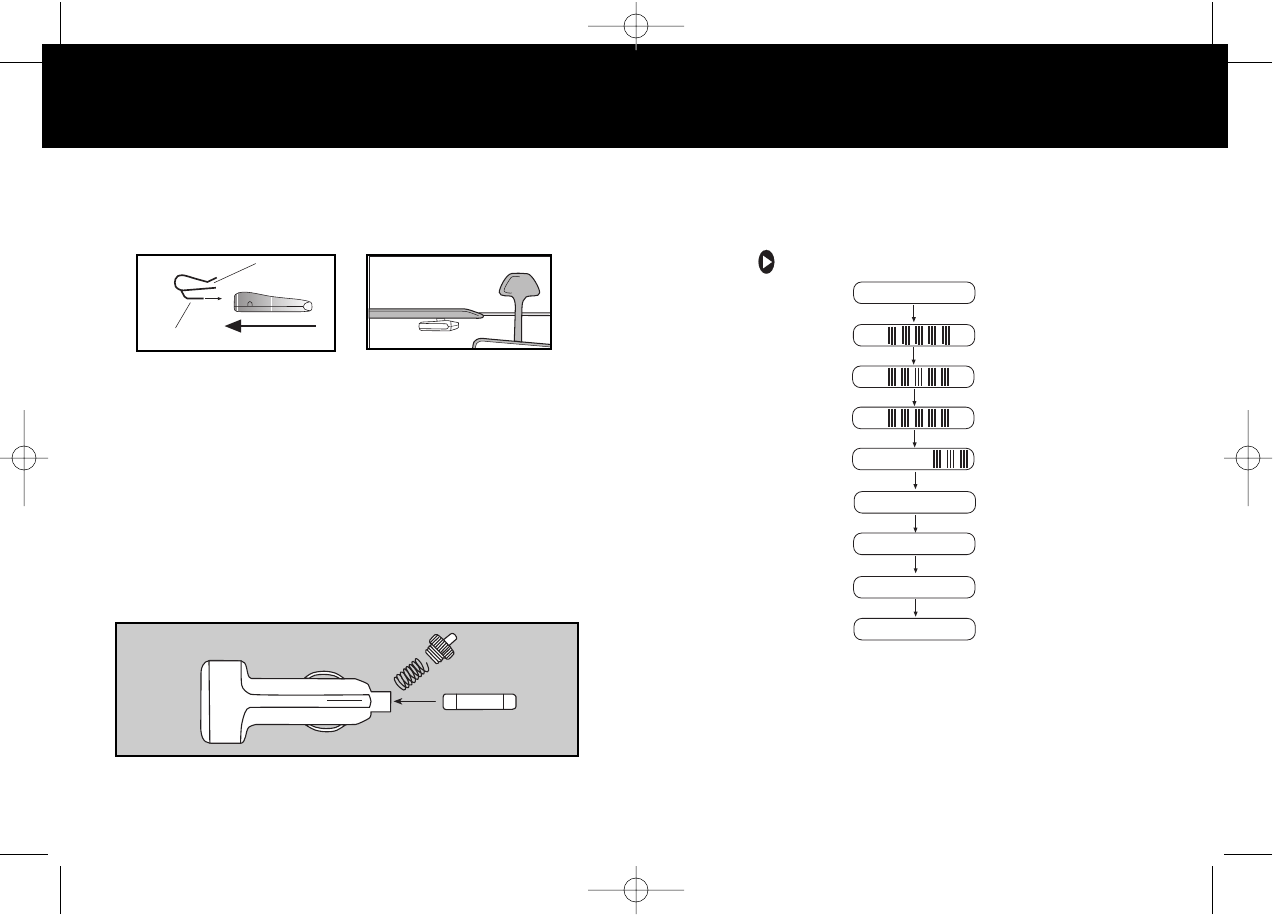
Power On And Self-Test
Each time your Whistler detector is turned on, an auto-
matic self-test sequence confirms that the speaker and
visual displays are functional.
• Press (Power) or apply Power. Display reads:
Integrated Real Voice
When selected, Real Voice will be used to articulate the
following:
1. Band Identification
2. Safety Warning System messages
NOTE: In certain cases the voice message does not repli-
cate the text message.
3. Feature Selection
OPERATION
9
INSTALLATION
Visor Mounting (optional accessory)
• Slide the visor bracket into the bracket mounting slot.
• Clip the visor bracket onto the visor making sure it is
relatively level and has a clear view of the road.
Power Connection
• Plug the small end of the power cord into the unit’s power
jack.
• Plug the large end into the vehicle’s cigarette lighter.
Fuse Replacement
The lighter socket plug is equipped with a replaceable 2
amp 3AG fuse located behind the silver tip. To replace the
fuse, carefully unscrew the tip of the plug. (IMPORTANT:
Unscrew slowly. The tip contains a spring which may fly out
when disassembling.) Insert the new fuse with the spring and
screw on the tip. With use, screw cap on plug may loosen.
Retighten occasionally.
Unscrew the tip of the lighter socket plug carefully when replacing the 2 amp
fuse.
8
K
Ka
X
LASER
9
9
9
SR ON
VG2 OFF
HIGHWAY
WHISTLER
B SVR ON
Insert into bracket mounting slot. Do not bend this
section of bracket.
Slide on view
1780 10/4/00 9:26 AM Page 11


















