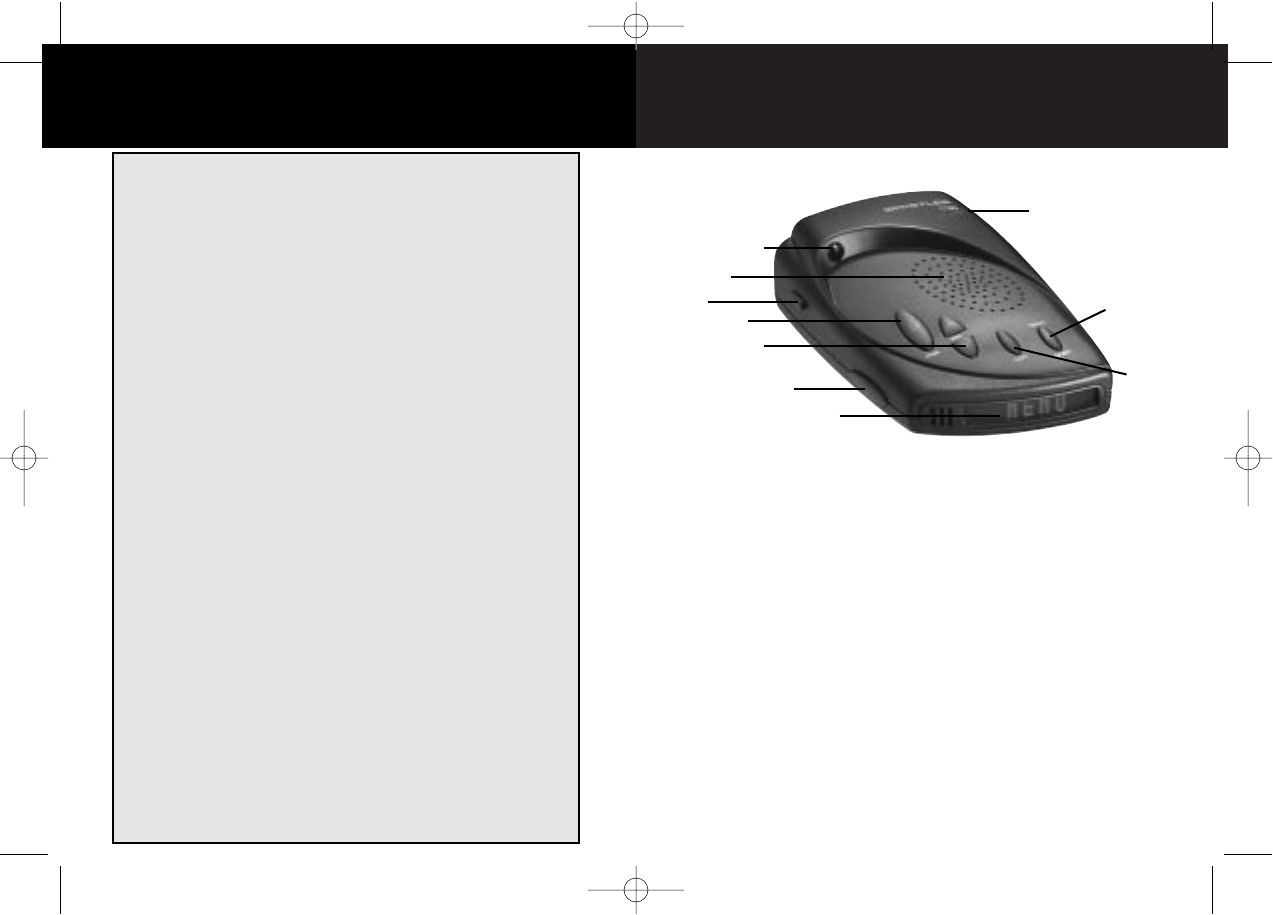
WHISTLER FEATURES
Whistler’s ergonomic and user-friendly design provides a
new level of operating convenience. Special features
include:
1. Bracket Release Button – Provides quick and easy
release of the mounting bracket.
2. Power Jack – Provides connection for the power cord.
3. Speaker – Provides distinct audio and Real Voice™
warnings for X, K, Ka band radar, safety radar, laser and
VG-2.
4. Power/Dim/Dark/Play Button – Turns unit on/off and
engages Dim/Dark modes (press and hold for 2 seconds).
In Memo mode, starts/stops playing a recorded message.
5. Volume Up/Down Buttons – Adjust volume up or
down. In Memo mode, selects one of nine messages.
3
Topic Page
Model Features Summary....................................................3 - 5
Installation .............................................................................6 - 8
• Mounting Guidelines
• Dash/Visor/Windshield Mounting
• Power Connection And Fuse Replacement
Operation ............................................................................9 - 18
• Power On And Self-Test
• Integrated Real Voice™
• Memory/Beep Confirmation
• Audio Level Adjustment
• Auto Quiet/Quiet Modes
• City Mode
• Dim/Dark Mode
• Engaging/Disengaging VG-2 Detection
• Stay Alert
• Option Select Mode
• Teach/Tutorial Mode
• Memo Mode
• Vehicle Battery Saver Mode
Radar, Laser And VG-2 Alerts ..........................................19 - 23
• Radar Alerts
• Pulse Protection
®
• Safety Radar Audio/Visual Alerts
• Laser Audio/Visual Alerts
• VG-2 Audio/Visual Alerts
• Alert Priority
• Reset Features
• Care and Maintenance
Troubleshooting Guide............................................................24
Are Detectors Legal?...............................................................25
Speed Monitoring Technologies.....................................26 - 27
• Radar Facts
• Laser Facts
• Other Speed Detection Systems
• Radar Detector Detectors
Warranty Information........................................................28 - 30
Specifications............................................................................31
Accessories ...............................................................................32
TABLE OF CONTENTS
Whistler 1780
10
1
2
3
5
4
6
9
7
8
Accessory Order Form..............................................................33
1780 10/4/00 9:26 AM Page 5


















