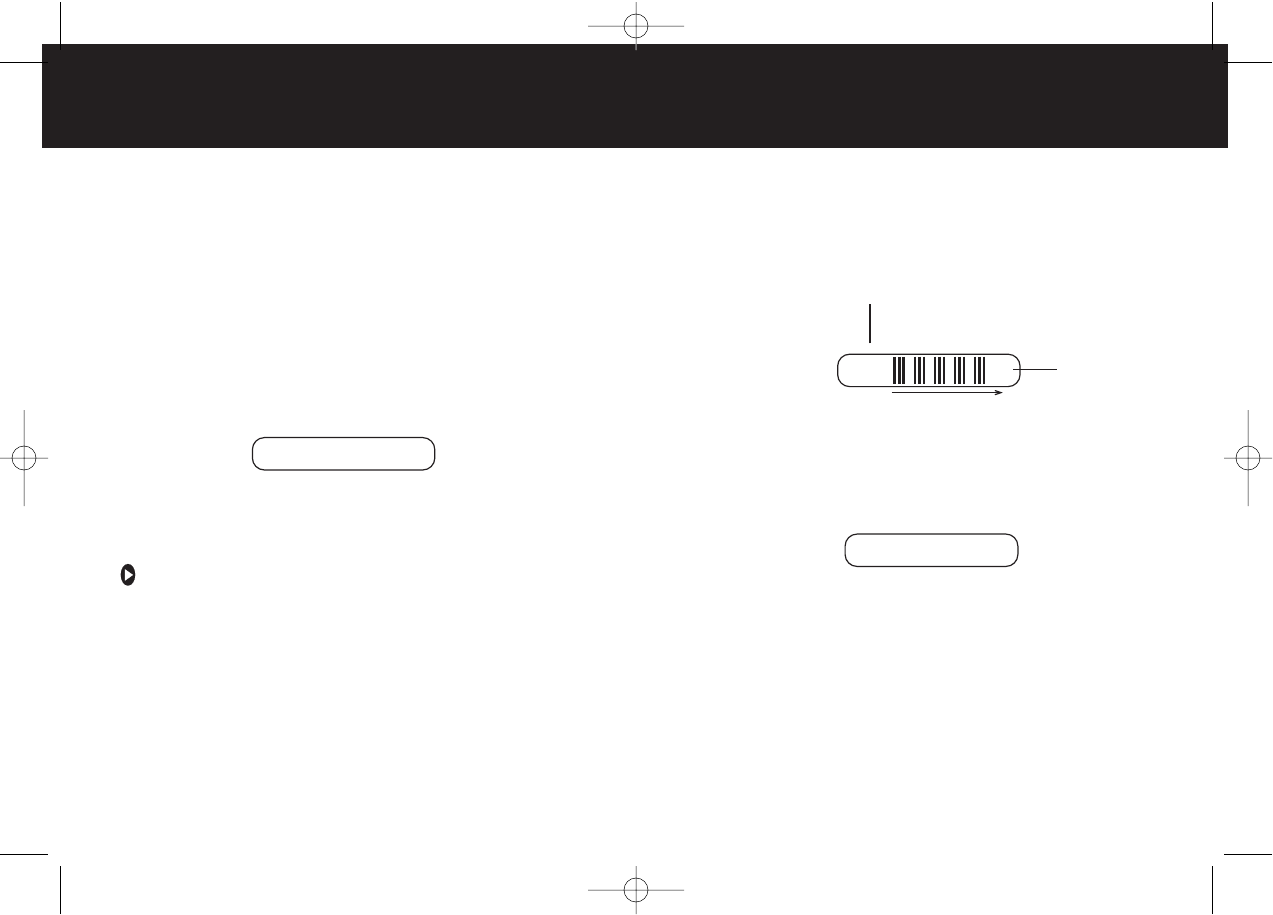
OPERATION
Speed Radar Audio/Visual Alerts
When X, K or Ka is detected the band ID and signal
strength is displayed. The audio alert is continuous and
has a geiger counter-like pattern. The faster the beep the
closer or stronger the radar source. Example:
1 = weak signal, 9 = strong signal
Pulse Protection
®
When a pulse type signal (instant on strong signal) is
detected an urgent 3 second audio warning is sounded
and the display reads:
After 3 seconds standard alert pattern continues.
18
Ka
Display
Ka Band
Detected
Digits
ramp
1-9
9
PULSE
RADAR ALERTS
19
To exit Memo mode:
• Press memo button and release. The unit will beep twice.
NOTE: Memo mode automatically exits within 20 seconds
if a button is not pressed.
Vehicle Battery Saver Mode
The Vehicle Battery Saver Mode automatically shuts off
your detector within 3 hours if you forget to turn it off. The
timer is reset if the detector is turned off, unplugged or
any button is pressed before the 3 hours have expired. The
detector will alert you with an audible and visual warning
before it shuts off. Display reads:
During this warning you can momentarily reset the unit by
pressing any button. This will reset the timer.
If the unit has automatically turned itself off, press the
(Power/Play) button to turn the unit back on. You can
manually engage the Vehicle Battery Saver Mode by press-
ing and holding the City button until one beep is heard.
Refer to “Option Select Mode” for instructions for deacti-
vating battery saver mode feature.
PWR OFF
1780 10/4/00 9:26 AM Page 21


















