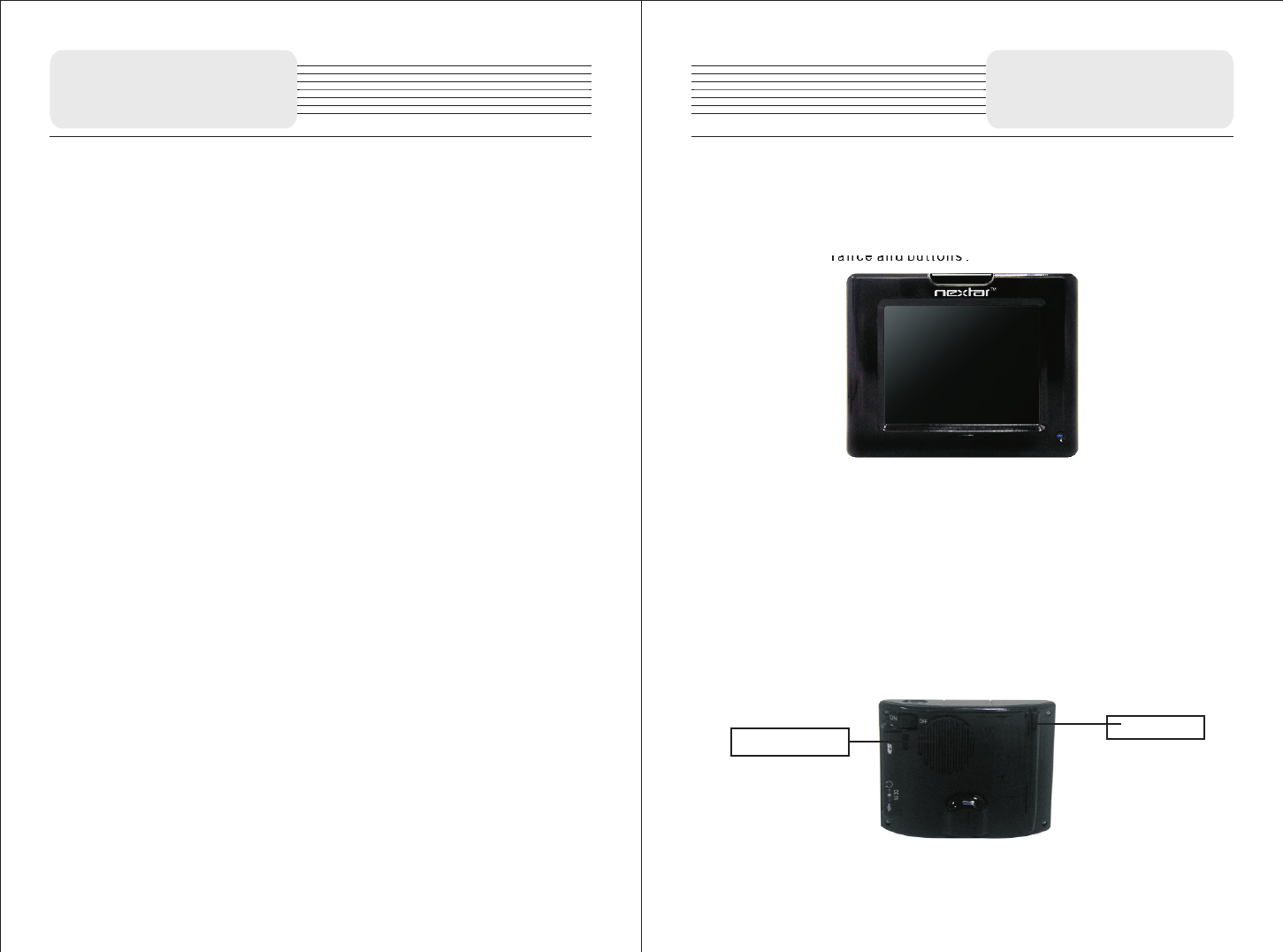
CONTENTS
Chapter I Preparation for use
1.1 Introductions to appearance and buttons
1.2 Charge
1.3 ON/OFF
1.4 Use of touch pen
1.5 Communication with computer
Language selection
Chapter II Introduction to use
2.1 Introduction for main interface and main functions
2.2 Maintain P3 navigation device
Chapter III Audio Player
3.1 Function and Features
3.2 Interface and Operation
Chapter IV Setting
4.1 Volume setup
4.2 Power supply setup
4.3 Backlight setup
4.4 Time and date setup
4.5
4.6 Calibration
Chapter V Troubleshooting
Chapter VI Specifications
Chapter
Chapter I Preparing the P3 for Use
This chapter guides you to get the P3 started, and also describes the
basic operations of the navigation device
1.1 Introduction to appearance and buttons
1.1.1 Front appearance and buttons
Description
1. Charge indicator: Blue light indicates the charging state, and it goes
out when the charging is completed; A Red Light indicates that the
current system is operating.
2. LCD touch screen: 320*240 pixels true color, providing you a perfect
visual experience and a supporting touch function;
3 MENU button: If the current state is 'power on', hold and press the
MENU power button. The system will automatically shut down and
change into energy saving mode. If the current state is 'power off'
and the battery power has not yet been exhausted, hold and press
the power this button and the system will startup
1.1.2 Back appearance and buttons
Lound speaker
STYLUS














