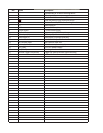6.Assistant:
Introduction:
TheAssistanttabisfortheCalculatorapplication.
2)PresstheCalculatortabandyouwillgetthebuiltincalculatorasshownbelow.
Calculator
1)AfteryoupresstheAssistanttabyouwillgettheCalculatorTabasshowninthepicturebelow.
3)ToexittheCalculatorpressthetabontheinterfaceuntilyougetbacktothemain
display.