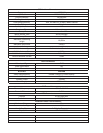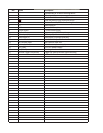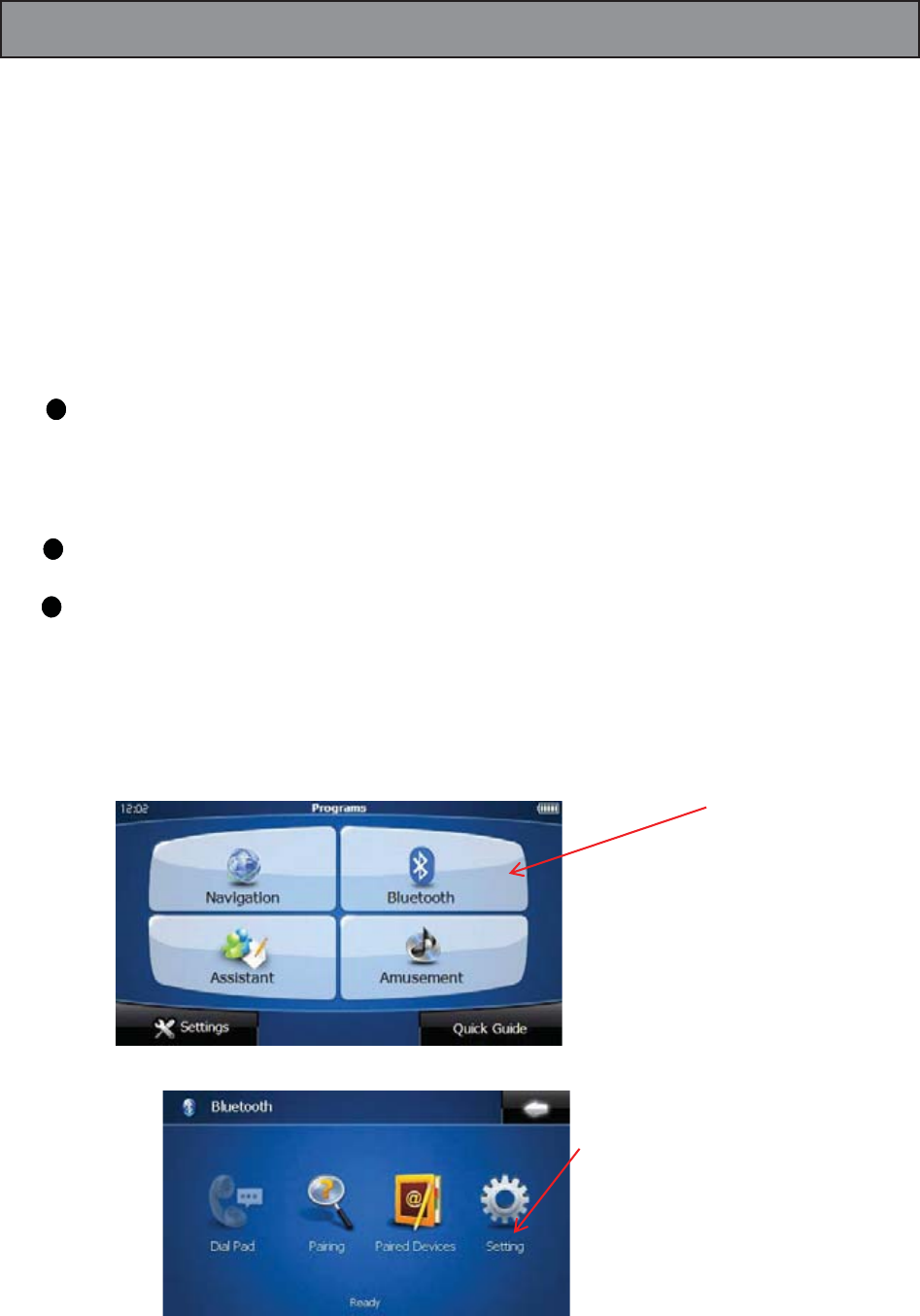
1.Bluetooth:
Thedevicesupportsthefunctionsasfollows:
HandsͲFreeProfile(HFP)
NOTE:
2.ConnectingtheBluetoothwithyourmobilephone:
Underthedefaultsituation,theBluetoothwillstartwhenthepoweristurnedon.
DetailedInstructions
Bluetoothisawirelesstechnologyforcreatingpersonalnetworksoperatinginthe2.4GHzband,witha
rangeof10metersthatenablesportableelectronicdevices,includingmobilephones,PDA,wireless
headphones,andnotebookPCetc,toconnectandcommunicatewirelessly.It'savailablebandwidthis
1Mhz,analogoustotheIEEE802.11standard.
ThedevicecanbeusedhandsͲfreeforamobilephonewithBluetooth.Youcanusethedevicefor
makingtelephonecallsdirectlyandansweringthephonethroughthebuiltͲinloudspeaker.
NotallBluetoothequipmentsupportsalltheBluetoothspecifications.Pleaserefertothe
specificationsintheinstructionmanualfortheBluetoothdevice.
1)OpenBluetooth:Onthemainmenu,clicktheBluetoothsymboltoentertheBluetoothinterface:
2)Bluetoothsetup:ontheBluetoothinterface,click"settings"toentertheBluetoothsettings
SettingsTab
Bluetoothsymbol