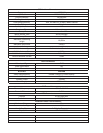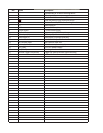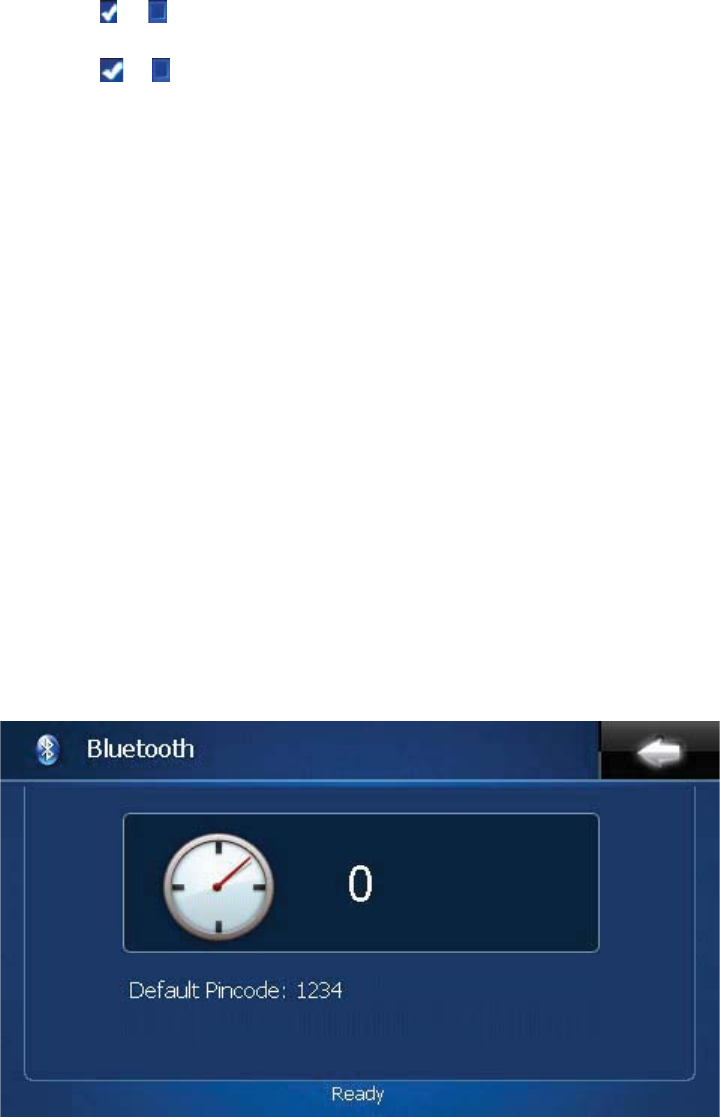
3)Pairwiththecellphone
Click(pairing)ontheBluetoothinterfacetopair,nowthedeviceisindiscoverablemode.Thesystem
willgobacktotheBluetoothinterfaceifthedeviceisnotconnectedwithin60seconds.
AutoAnswer:ChooseortochooseifyouwanttheBluetoothdevicetoanswerallincomingcalls
automatically.
Pairingcode:Entera1Ͳ8digitcodeforpairingyourphone,afteryouenterthecodeyoushouldgeta
promptonyourmobilephonedisplaytoenterthepairingcode.Afteryoureceivethismessagepair
yourphonewiththesamecodeyouenteredintothemirror.
Thepairingcodeisasafetypasskeytoprotectyourpersonalinformation.Pairbothdeviceswiththe
samepasskey.Thepasskeyisa1Ͳ8digitcode.
ForthefirsttimetheuserisrequiredtoenterthesamePINcodeonbothdevices.Onceyouhave
enteredthePINcode,bothdeviceswillgeneratealinkkey.Thelinkkeycanbestoredeitherinthe
devicesthemselvesorinapermanentstorage.Nexttimebothdeviceswilluseapreviouslygenerated
linkkey.Theprocedureaboveiscalledpairing.Notethatifthelinkkeyislostbyanydevice,thenpairing
mustberepeated.Forsafety,theBluetoothwillnotcommunicateuntilpaired.
BluetoothON:ChooseortochooseifyouwanttheBluetoothtoremainconnected.