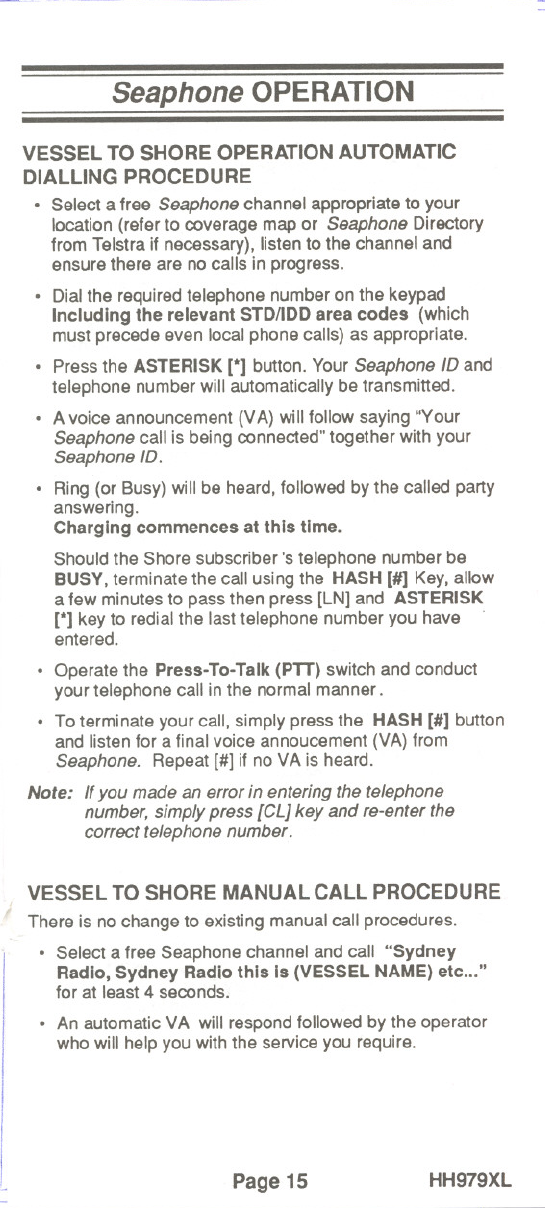
j
=
-~
Seaphone OPERATION
VESSEL TO SHORE OPERATION AUTOMATIC
DIALLING PROCEDURE
.Select a free Seaphone channel appropriate to your
location (referto coverage map or Seaphone Directory
from Telstraif necessary),listen to the channel and
ensurethere are nocalls in progress.
.Dial the required telephone number on the keypad
Including the relevant STD/IDDarea codes (which
must precede even local phonecalls) as appropriate.
.Press the ASTERISK [*] button. Your Seaphone ID and
telephone number will automatically be transmitted.
. A voice announcement (VA) will follow saying "Your
Seaphone call is being connected" together with your
SeaphonelD.
.Ring (or Busy) will be heard, followed by the called party
answering.
Charging commences at this time.
Should the Shore subscriber's telephone number be
BUSY, terminate the call usingthe HASH [I] Key, allow
a few minutesto passthen press[LN] and ASTERISK
[*] key to redialthe lasttelephone numberyou have"
entered.
. Operate the Press-To-Talk (PTT) switch and conduct
your telephone call in the normal manner.
. To terminate your call, simply press the HASH [I] button
and listen for a final voice annoucement (VA) from
Seaphone. Repeat [#] if no VA is heard.
Note: Ifyou made an error in entering the telephone
number, simply press [CL] key and re-enter the
correct telephone number.
VESSEL TO SHORE MANUAL CAll PROCEDURE
~
There is no change to existing manual call procedures.
.Select a free Seaphone channel and call "Sydney
Radio, Sydney Radio this is (VESSELNAME)etc..."
for at least 4 seconds.
.An automatic VA will respond followed by the operator
who will help you with the service you require.
Page 15
HH979XL
"'-,
, ,-- -"..,- ..
---
, "
J
f
-T-
t--


















