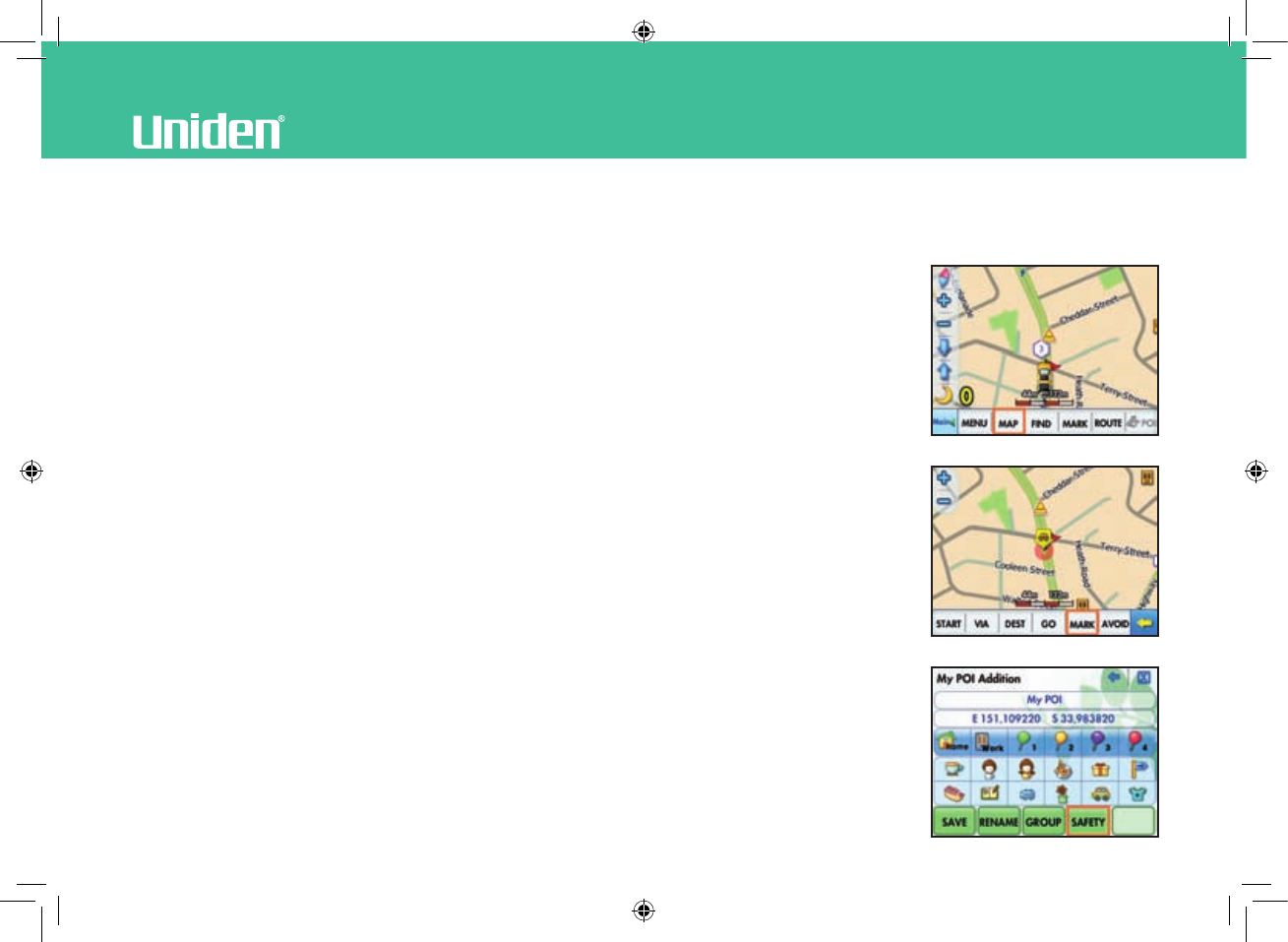
www.uniden.com.au, www.uniden.co.nz
33
Navigation Software
Registering Safety Information
To register the safety information, search for a point or select a point after moving to the location on the Map screen. Then touch
[Main].
Search for a location or point on the Map screen or if it is safe to do so move to
the location you wish to register as a safety point.
1. Touch the point on the Map screen you wish to register or to register your current
location touch [Map] on the Main menu bar.
2. Touch [Mark]
3. Touch [Safety] on the My POI Addition screen.
GNS8361-8366 OM.indd 33 27/11/07 5:30:57 PM


















