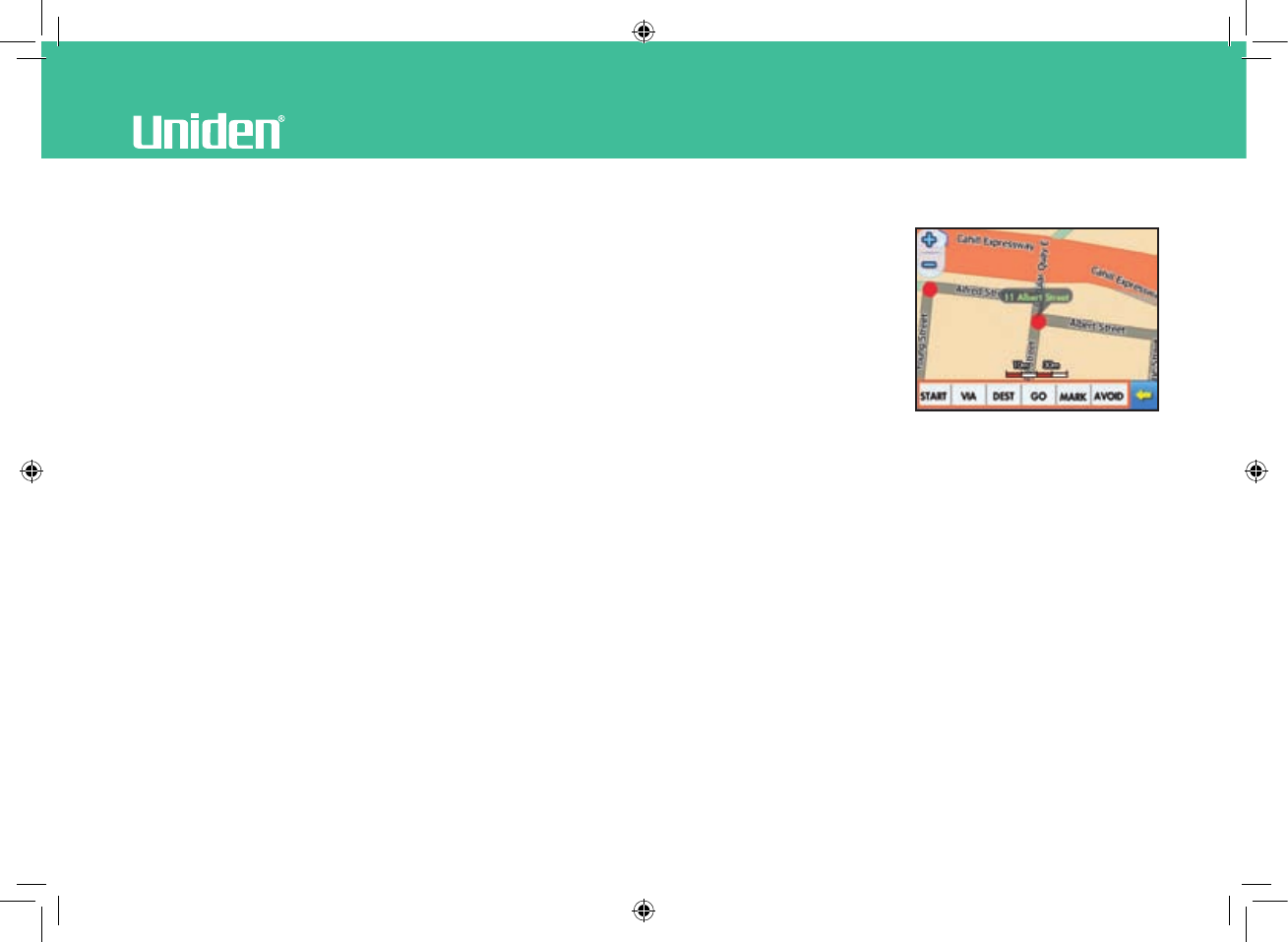
www.uniden.com.au, www.uniden.co.nz
15
Navigation Software
7. The address location is shown on the map screen.
Touch [GO] to begin route guidance from your current location.
Or, you can set the location as the starting point or as a via, destination, mark or
avoidance, by using the menu bar at the bottom of the map screen.
Note :
- [START]: Set the searched address as a start point.
- [VIA]: Set the searched address as a via-point.
- [DEST]: Set the searched address as a destination.
- [GO]: Start the route guidance with searched address as the destination.
- [MARK]: Register the searched point as a frequently visiting place or as safety information.
- [AVOID]: Set as Avoidance.
GNS8361-8366 OM.indd 15 27/11/07 5:30:43 PM


















