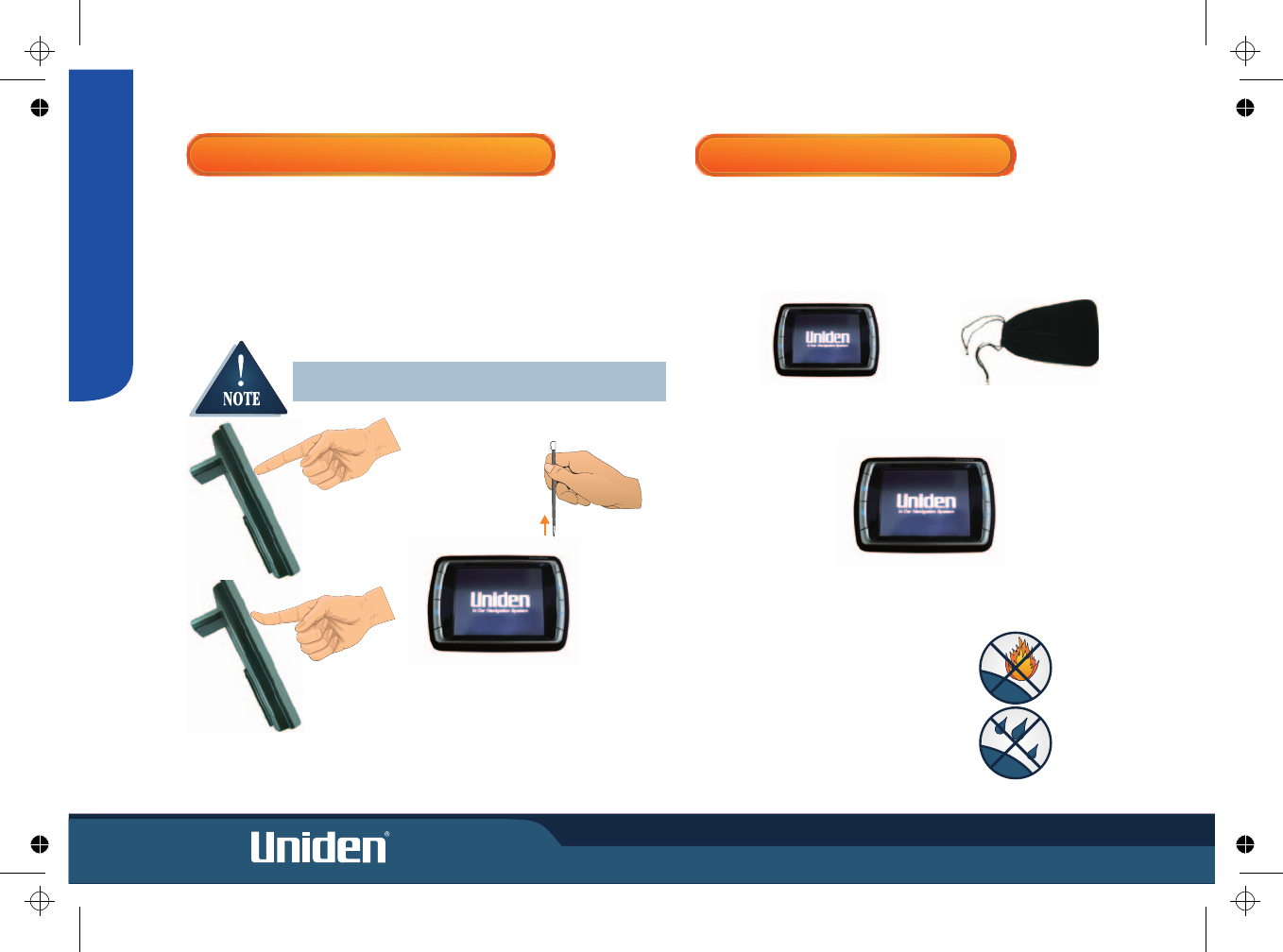
USING THE TOUCHSCREEN
The GNS8361/8366 is designed to respond to touchscreen input. Momentarily
touch the screen with the tip of your finger when making a selection (fig 3).
Avoid applying excessive pressure to the screen or holding a finger for more
than a moment (fig 4).
You may also use the stylus pen which is located at the top right of the unit to
touch the screen (fig 5).
CARE & MAINTENANCE
Please take the following steps to ensure your GNS8361/8366 is looked
after.
! Always transport and store the GNS8361/8366 using the carry case.
! Keep the GNS8361/8366 free from dust by regularly cleaning the
screen with an LCD cleaner.
! Do not leave unattended in direct
sunlight for extended periods.
! Avoid any moisture contact.
Take measures to reduce the risk of theft by covering the unit or remove
the unit from your dash when not in use.
Fig 3
Fig 4
3
OPERATION
Do not use sharp objects which may scratch or
damage the screen.
Fig 5
+


















