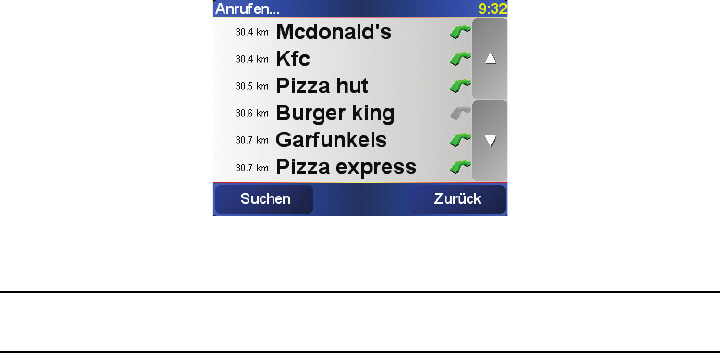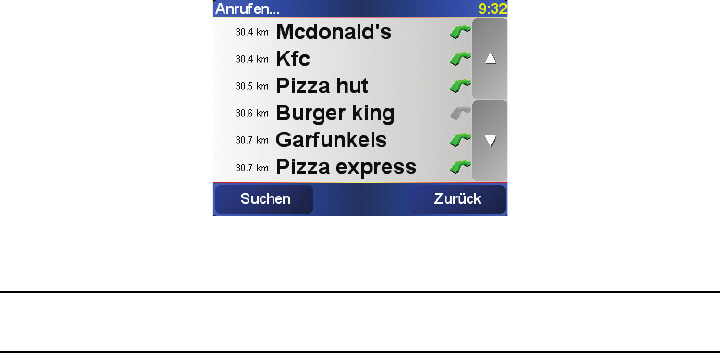
57
Schaltfläche nicht verfügbar. Um eine Nummer einzutragen, tippen Sie
auf Privat-Tel.nr. ändern im Menü Handy-Einstellungen.
•Tippen Sie auf Nummer, um eine Rufnummer einzugeben.
•Tippen Sie auf Ort von Interesse, um einen Ort von Interesse (OVI)
anzurufen. Kennt Ihr TomTom die Telefonnummer eines OVI, wird diese
neben dem OVI angezeigt:
•Tippen Sie auf Telefonbucheintrag, um einen Eintrag aus Ihrem
Telefonbuch auszuwählen.
Hinweis: Wenn Sie Ihr Telefonbuch nicht auf Ihren TomTom kopiert haben,
steht die Schaltfläche Telefonbucheintrag nicht zur Verfügung.
•Tippen Sie auf Kürzlich gewählt, um einen Eintrag aus der Liste der
Personen bzw. Nummern zu wählen, die Sie vor kurzem mit Ihrem
TomTom angerufen haben.
•Tippen Sie auf Letzter Anrufer, um einen Eintrag aus der Liste der
Personen bzw. Nummern zu wählen, von denen Sie zuletzt Anrufe
erhalten haben. Diese Liste enthält nur die Anrufe, die Sie auf Ihrem
TomTom empfangen haben.
Informationen über OVIs finden Sie im Abschnitt Orte von Interesse auf
Seite 44.
Anrufe empfangen
Wenn Sie einen Anruf während der Fahrt erhalten, können Sie ihn durch
Antippen des Displays annehmen oder ablehnen.
Automatische Rufannahme
Sie können Ihren TomTom anweisen, jeden Anruf nach einer bestimmten Zeit
automatisch anzunehmen. Tippen Sie im Handymenü auf Handy-
Einstellungen und anschließend auf Einst. f. autom. Rufannahme.
Legen Sie fest, wann Ihr TomTom Ihre Anrufe automatisch annehmen soll.
So teilen Sie Ihren TomTom mit anderen
Sie können Verbindungen mit bis zu 5 Handys herstellen. Um weitere Handys
hinzuzufügen, gehen Sie wie folgt vor:
1. Tippen Sie im Hauptmenü auf Handy.
2. Tippen Sie auf Mit Handy verbinden.
3. Tippen Sie auf Anderes Handy suchen..., und folgen Sie den Anweisungen
auf dem Display.
Um zwischen mehreren Handys umzuschalten, tippen Sie auf Mit Handy
verbinden, und wählen Sie das gewünschte Handy aus der angezeigten Liste
aus.