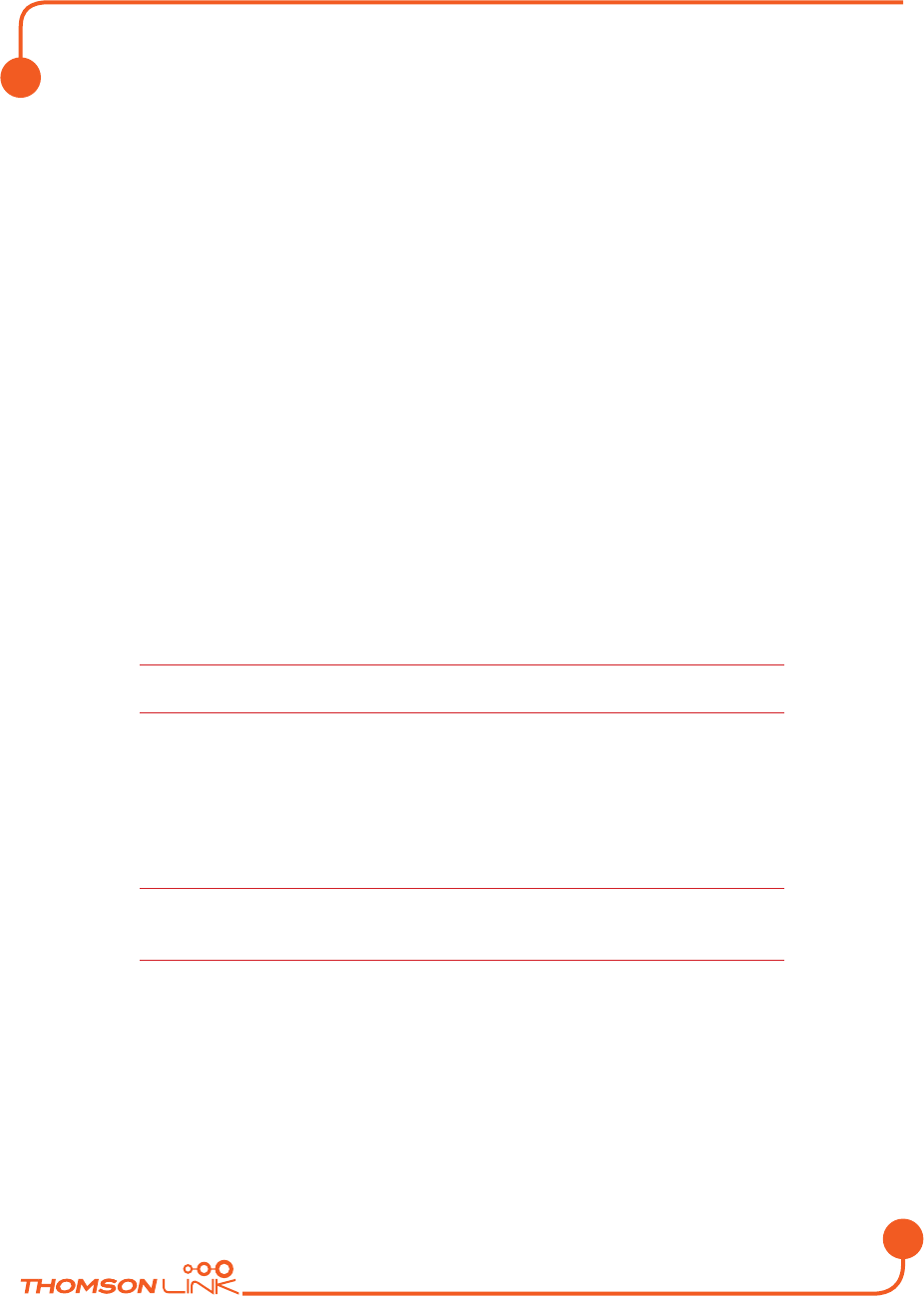
EN
22
Volume
Alter the volume of the voice commands.
Info box options
• Select the info box while navigating to open a set of navigation options:
Alt. route
:
With this option, you can choose to block the calculated route for a given distance (e. g.
0.5 km) and force an alternative route. Simply tap on the icon which shows the desired
distance. Your route will be recalculated, and the previous route will be discarded for the
given distance.
Save
Save your actual position as a bookmark.
List of waypoints
Opens a list of the waypoints on your itinerary.
Search
You can redirect your route by choosing a point of interest (POI), like a petrol station.
All user information like e.g. settings, bookmarks and recently visited locations will be
stored on the memory card
and not on the device.
Planning a route
This section describes the route planning feature. This feature allows you to plan your
route in advance, choosing multiple stopovers along your journey.
See “Choosing a location on the map” on page 4 for information about choosing
elements on the map. See “Choosing and finding locations” on page 9 for information
about finding and choosing addresses, POIs, and locations inside a guide.
• Choose a location on the map or through Find Destination, and press Via in
the respective menu.
Detailed description
Edition 2006


















