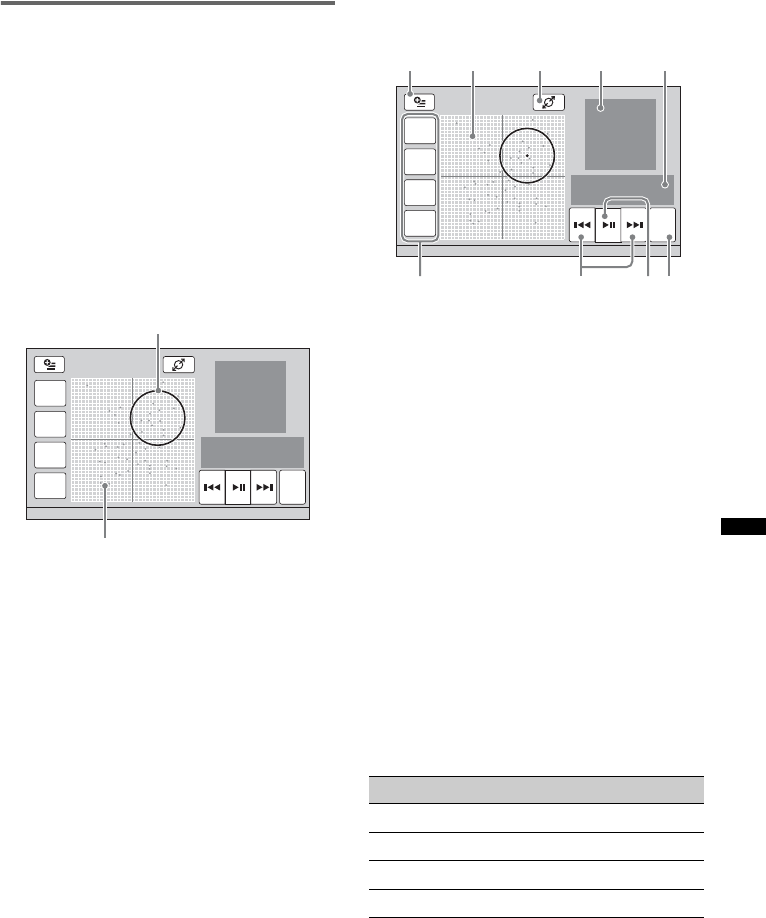
33
Playing tracks in mood maps
— SensMe™ mood
“SensMe™ mood” distributes tracks as dots on a
two-axis mood map, based on the characteristics
of the individual tracks.
By touching the point on the map according to
your mood, a circle appears around the touched
point, and the tracks inside the circle are played.
1 Connect a USB device set up for the
SensMe™ function.
2 Touch “Source List,” then “SensMe™.”
3 Touch “mood.”
The two-axis mood map appears.
4 Touch the desired point on the map.
A circle appears around the touched point,
and playback of tracks inside the circle starts.
Playback of the first track starts from its most
melodic or rhythmical section*.
* May not be detected correctly.
Notes
• Only the 200 most recently transferred tracks using
“Content Transfer” are mapped.
• Depending on the track, it may not be detected
correctly or may be mapped in a position not suited
to the track’s mood.
• If the connected USB device contains many tracks, it
may take time for “SensMe™ mood” to start, due to
data reading.
Tips
• In the mood map, the currently played track is
indicated as a green dot.
• Tracks are played from the circle’s center outward.
“SensMe™ mood” playback controls
and indications
A To display the control keys: “Source List,”
“ATT,” “TA,” “AF,” “Navi,” “Top.” (page 23)
B To move the circle and regroup tracks.
C To change the size of the circle: small,
medium, or large.
D Indicates the album artwork display*
1
.
E Indicates the elapsed playback time, track
name and artist name.
F To change parameters on the horizontal axis.
G To skip a track.
H To pause/resume play after pause.
I To enter ZAPPIN mode. (page 36)
During ZAPPIN playback of “SensMe™
mood,” the most melodic or rhythmical
sections*
2
of the tracks are played.
*1 The recommended size is from 240 × 240 to 960 ×
960 pixels.
*2 May not be detected correctly.
Changing parameters on the
horizontal axis
In the mood map, you can change parameters on
the horizontal axis. Tracks are remapped
according to the characteristics of the
parameters.
Mood
Type
Style
Time
ZAP
Fast
Slow
Sad
Happy
Circle
Dots representing tracks
Do this To change parameters to
Touch “Mood” “Sad” – “Happy”
Touch “Type” “Acoustic” – “Electronic”
Touch “Style” “Soft” – “Hard”
Touch “Time” “Morning” – “Midnight”
Mood
Type
Style
Time
ZAP
Fast
Slow
Sad
Happy
A B C D E
IFGH


















