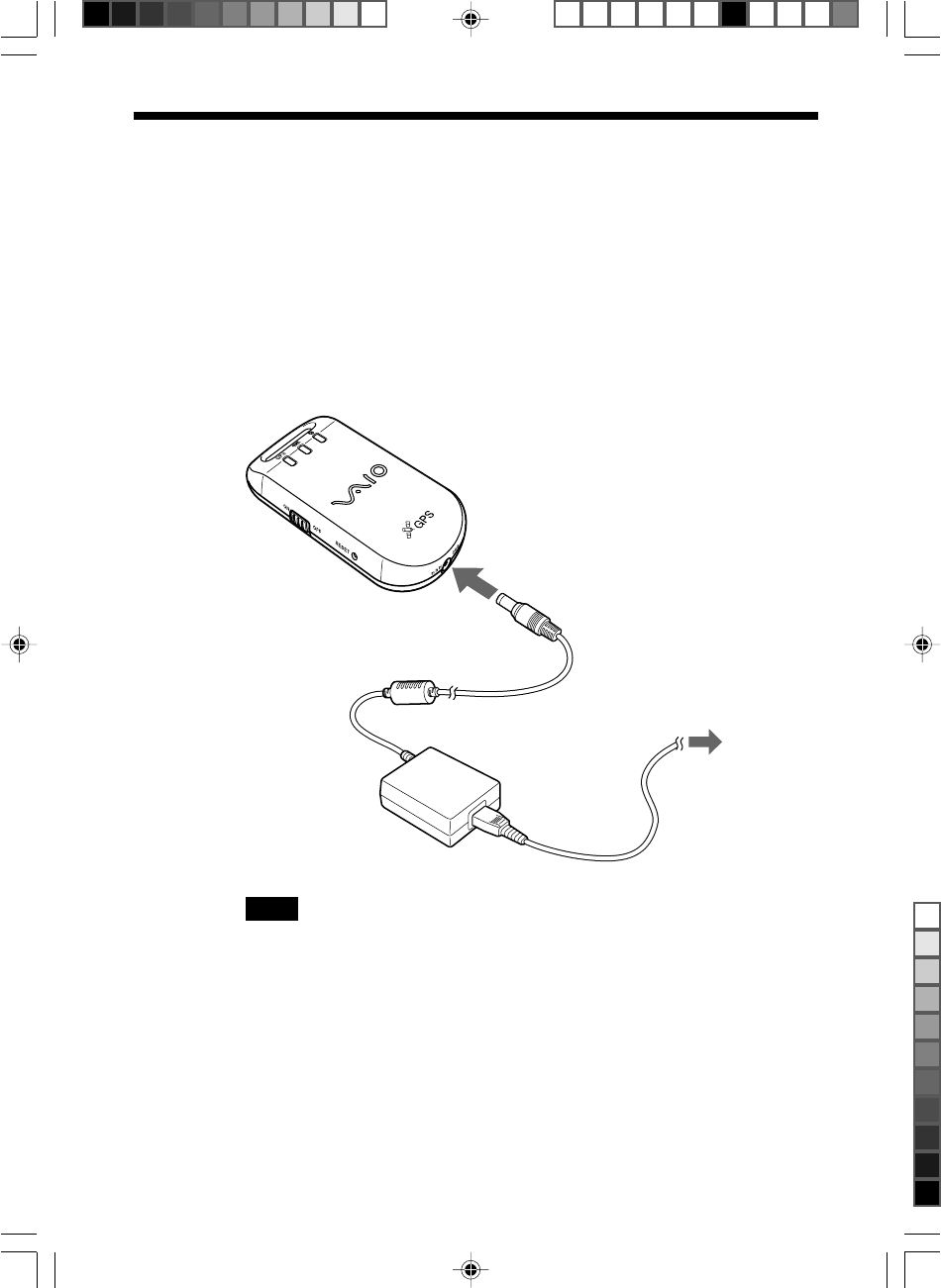
8
VGP-BGU1_2-691-136-12(1)
Charging the Battery
You need to charge the battery of the unit when you use the unit at the first
time, or when the battery status indicator flashes.
Connect the AC adapter to the DC IN (!) connector of the unit, connect
the AC power cord to the AC adapter, and then plug the AC power cord
into an AC outlet. When battery charging starts, the battery status indicator
lights up red. Battery charging is complete when the indicator goes off.
Note
While charging the battery, Bluetooth or GPS functionality is not available.
During normal operation, do not plug the AC adapter to the unit.
To AC outlet


















