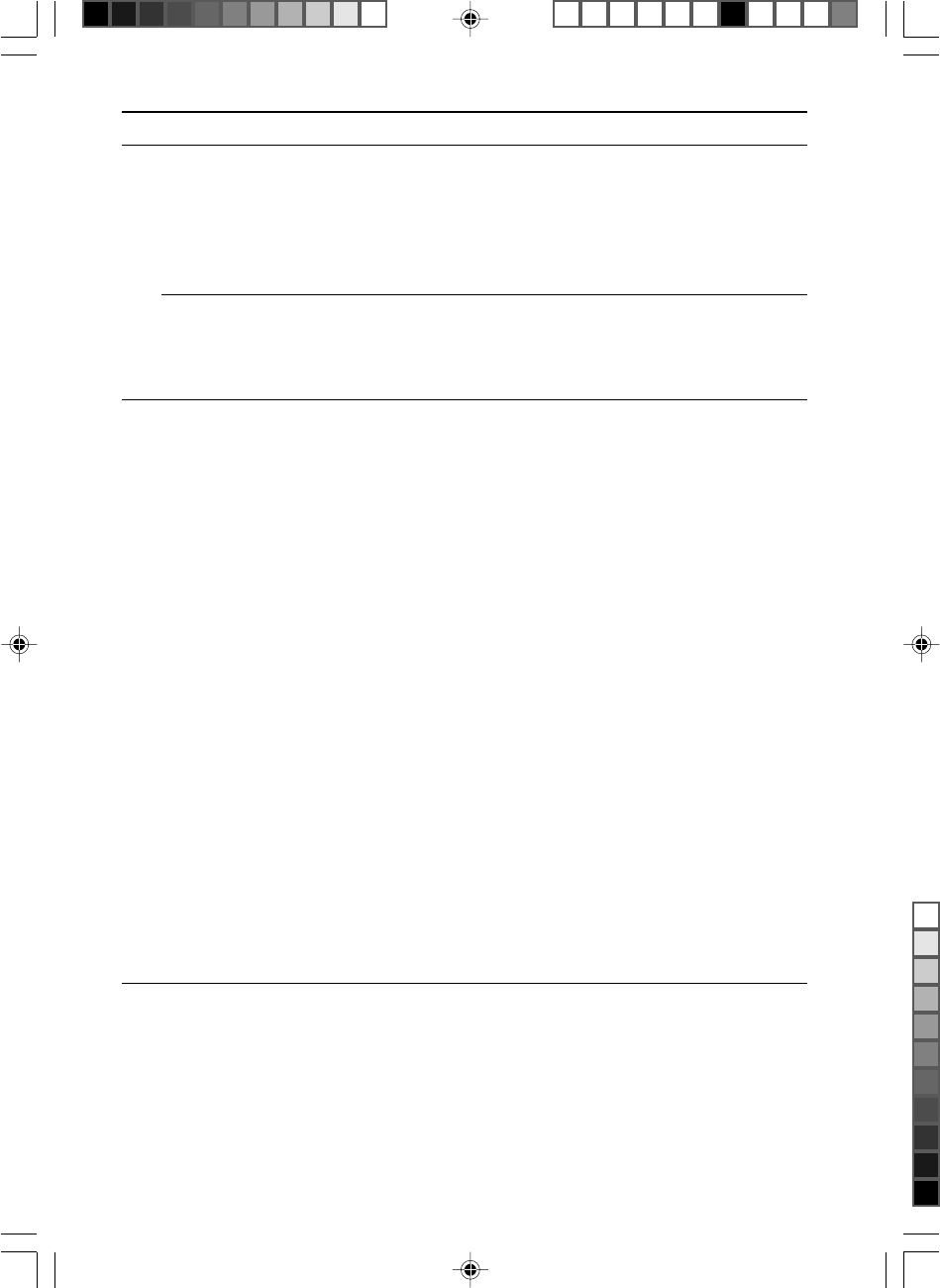
23
VGP-BGU1_2-691-136-12(1)
Symptom
The unit cannot communicate
with a personal computer via
Bluetooth connection.
Communication is
disconnected.
Even if the power switch is set
to ON, navigation does not
start.
Positioning information does
not appear.
Cause/Remedy
• The maximum Bluetooth communication distance
may have been exceeded. Move the unit closer to the
personal computer.
• The unit may not be registered into the personal
computer as a Bluetooth communication device.
Register the unit into the personal computer again.
• Communication may not activate if the unit is close
to the part of the body.
• Communication may not activate in the metal case
because the reception is bad.
• Setting cannot be done.
t The unit may not be recognized to the personal
computer as a Bluetooth device. See page 9 and
perform the connection to the personal computer
again.
t The setting of the “Street & Trips” software may
not be correct. For details on this setting, see page
13.
t Navigation status may be invalid. Go to “Tools,”
then “GPS”.
• The unit cannot receive satellite signals.
t Reception from satellites may vary depending on
the environment. Change the positioning location
to avoid high buildings or obstructions, and try
again.
t Reception will not occur inside a building or
tunnel. When positioning, do so outside.
t The setting of the “Street & Trips” software may
not be correct. For details on this setting, see page
13.
• The remaining battery power is low.
t When remaining battery power is low, reception
may fail. Confirm the status of the unit after
charging. (page 8)
Bluetooth Communication Street & Trips


















