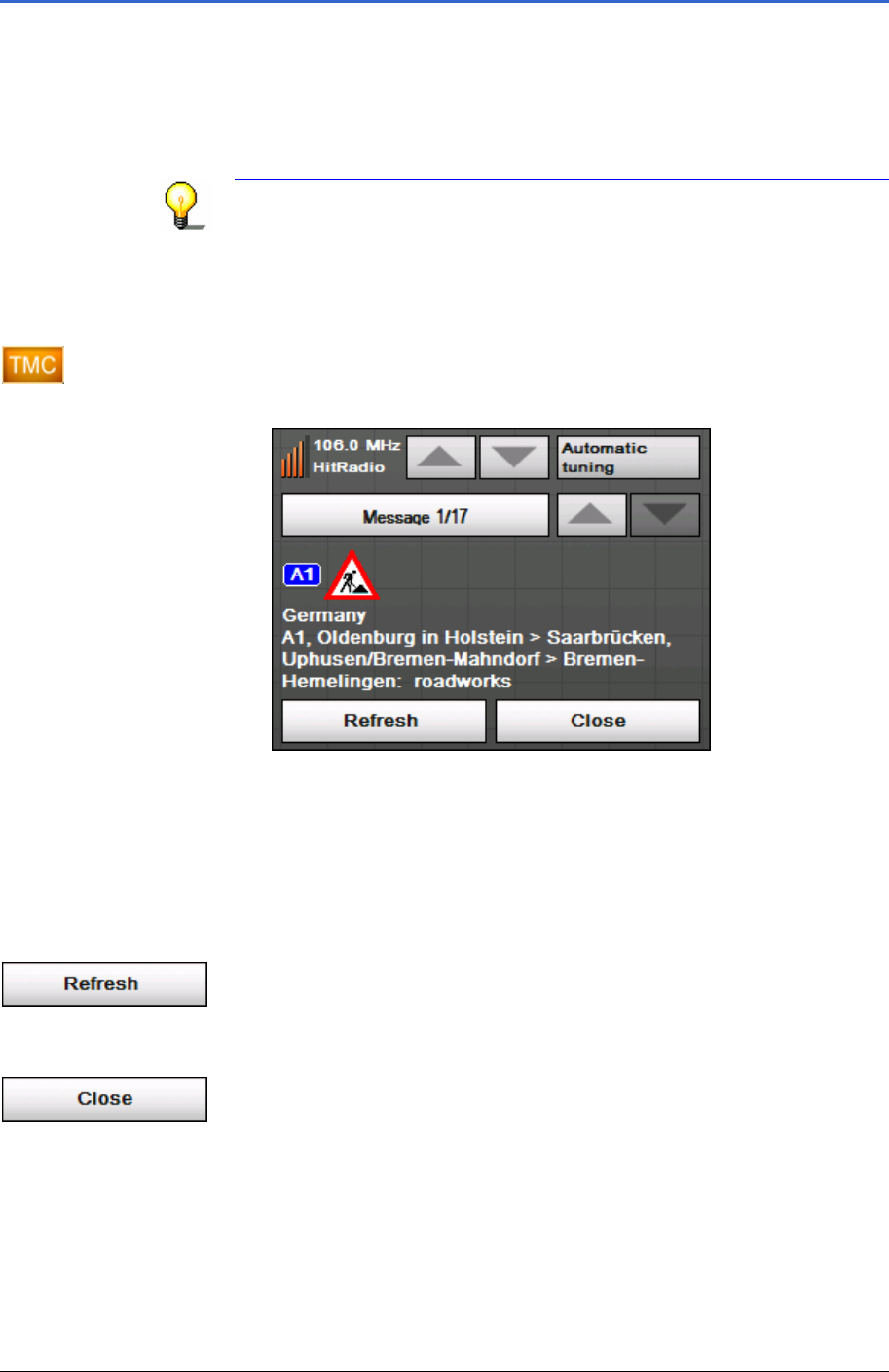
User's manual Sony Personal Navigation System
- 80 - TMC
TMC
TMC-receiver If your navigation device is being used in a TMC cradle, the
system avails itself of the current traffic reports and can, if
necessary, dynamically change the route in order, for example,
to avoid a traffic jam. You can display the current valid traffic
reports.
Note: compared to the standard cradle, the TMC cradle includes
a module to receive TMC messages. You can recognize the TMC
module from the TMC lettering on the left.
When the device is not being used in a TMC cradle, the TMC
button is not shown.
1. Tap the TMC icon.
The TMC screen opens.
Displaying traffic
information…
2. Use the arrow icons of the "Messages" section to display the
next / previous traffic message.
Every message contains the country, the name or number of
the street (motorway, main road, country road), the
concerned road section and the kind of obstruction.
Updating traffic
information
3. Tap the Update icon to display traffic information that has
been received since the TMC screen has been opened.
Closing the TMC
screen
4. Tap the OK icon to close the TMC screen.


















