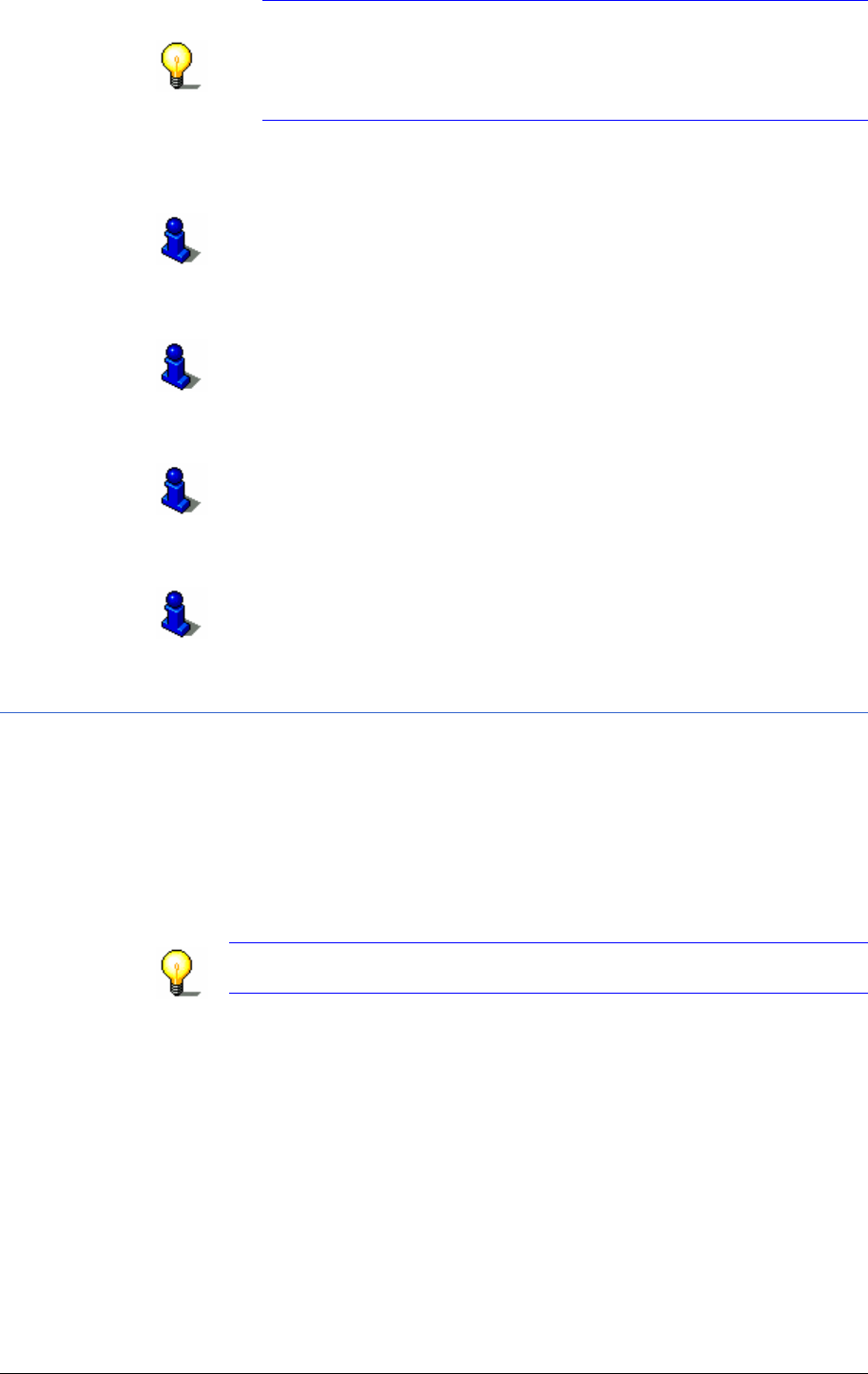
User's manual Sony Personal Navigation System
- 30 - Indicating a destination
Note: If the house numbers of the respective street are
stored in the database of places, you may tap the field
besides the Street field.
If no house numbers are stored, the respective field is
deactivated. The software navigates to the respective street
7. Enter the name of a crossroad into the Intersection entry
field if you want to define an intersection as destination point
(e.g. because the house number is not available).
For information on working with lists, please refer to "
Lists",
page
12.
Start navigation Tap on the Start navigation button to commence navigation to
the specified destination.
Look this up in chapter "
Starting navigation" on page59.
Show on map Tap on the Show on map button to see the specified address on
the map.
Look this up in chapter "
Indicating several destinations (Itinerary
with stages)" on page
47.
Save Tap on the Save button to save the specified address under
F
AVOURITES.
Look this up in chapter "
Saving a destination" on page 45.
Selecting a point of interest
Points of interest Points of Interest, also referred to as POIs, are stored in the
database of places and may be displayed on the map. Ports,
airports, restaurants, hotels, petrol stations, public buildings, and
others belong to the special destinations.
Indicate a point of interest by selecting one
Point of interest nearby
Note: You may only select Points of interest nearby if the GPS
reception is sufficient for the positioning.
1. In the M
ENU, tap on the New destination button.
The N
EW DESTINATION screen opens.
2. Tap on the Navigation button.


















