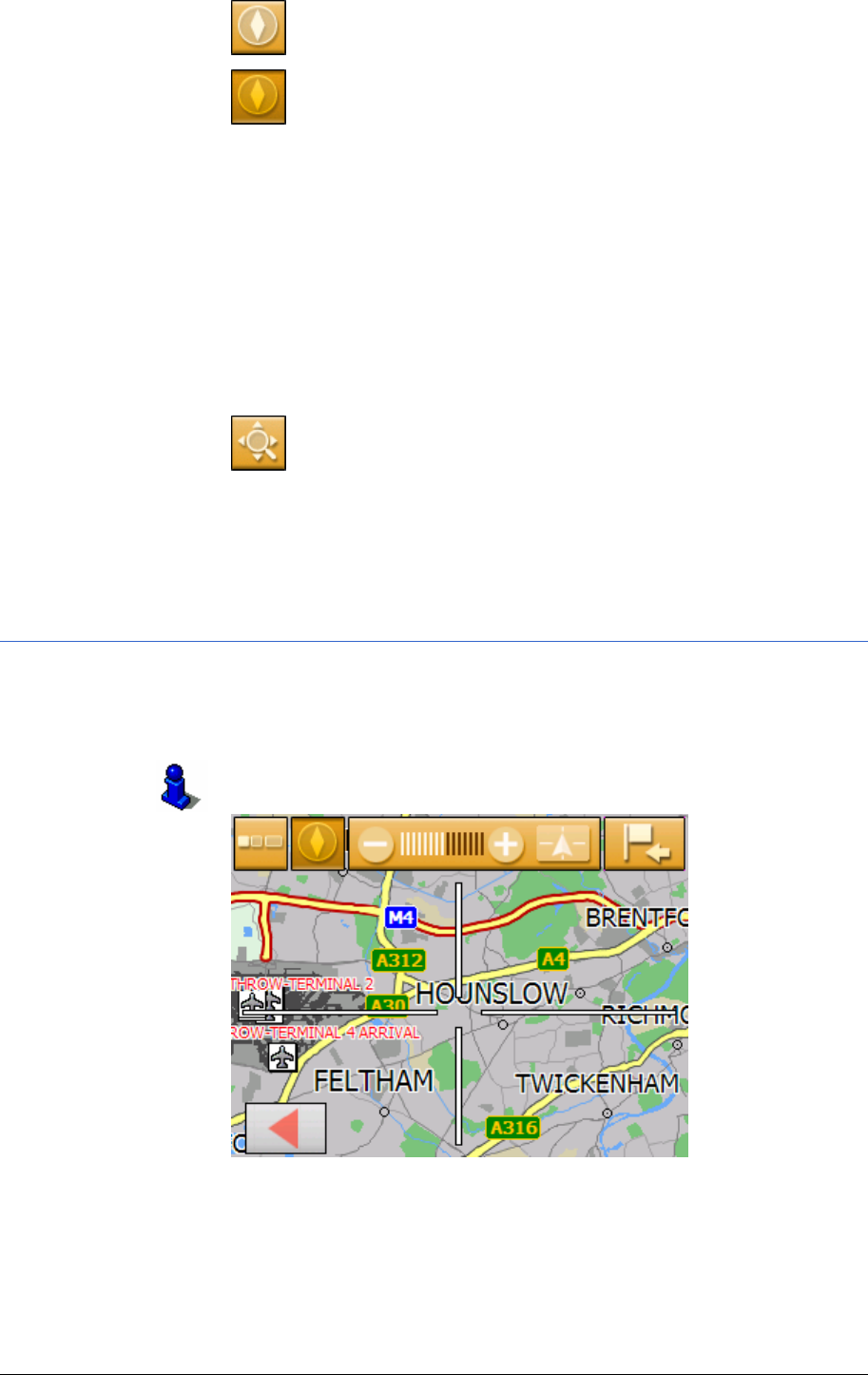
User's manual Sony Personal Navigation System
Working with the map - 67 -
Map alignment
align North or
align In driving direction
Tap on North to align the map in such a way that north is always
at the top.
This view corresponds to the map view of printed maps, but is
impractical for the navigation.
Tap on In driving direction in order to align the map in such a
way that the “straight ahead” direction of movement is always
“pointing up” on the screen.
This view is recommended for the navigation because the
directions right and left are shown on the map exactly as they
are in reality.
Search for
destination
Search for destination
Tap on this button to change to the Search for destination map
view. Refer to the next chapter ("
Search for destination view" on
page
67) for more information.
Search for destination view
In the SEARCH FOR DESTINATION view you can choose a
destination directly on the map or obtain an overview of a
specific area.
Chapter "
Indicating destinations on the map" on page 38
describes how you choose a destination from the map.


















