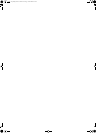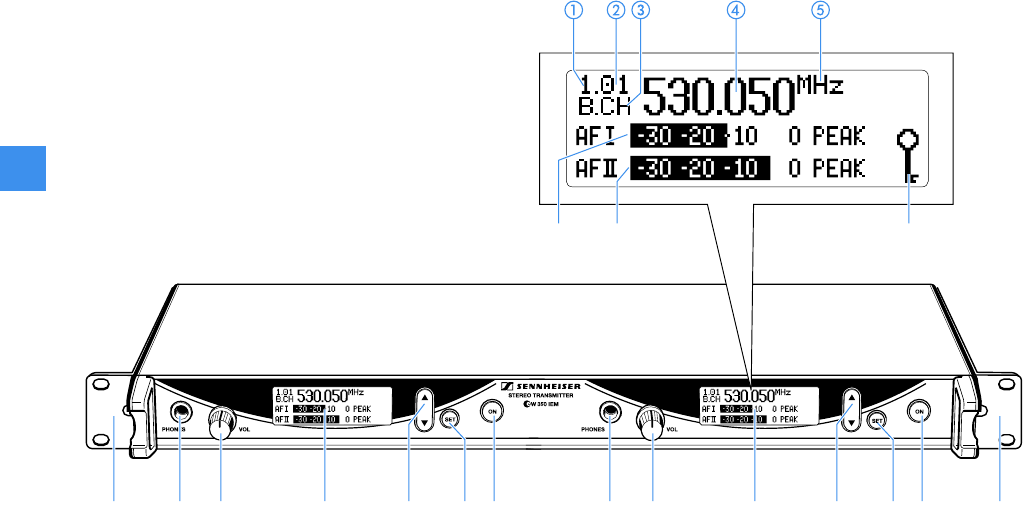
6
Overview of operating controls
Stereo transmitter – front view (SR 350 IEM G2 twin transmitter)
Operating controls
³ Rack mount “ears”
(preinstalled with the SR 350 IEM G2 only)
· Headphone output (PHONES),
¼” (6.3 mm) jack socket
» Headphone volume control (VOL)
¿ Graphic display, backlit
´ ̄/̆ rocker button, backlit
² SET button, backlit
¶ ON button, backlit
(serves as the ESC (cancel) key in the
operating menu)
Graphic display panel
ቢ Display for the current channel bank “1...8, U”
ባ Display for the current channel number “1 ... 12”
ቤ “B.CH“ – abbreviation for channel bank and
channel number
ብ Alphanumeric display
ቦ “MHz“ – appears when the frequency is displayed
ቧ Level display for audio signal “AF I” (left and MONO),
with “PEAK” warning
ቨ Level display for audio signal “AF II” (right),
with “PEAK” warning
ቩ Lock mode icon
(lock mode is activated)
Note:
For further illustrations and examples of the different
standard displays, see “Selecting the standard display” on
page 31.
¿· »´² ¶ ¿· »´² ¶ ³³
ቩቨቧ
ew300_350_IEM_INT.book Seite 6 Freitag, 7. März 2008 8:55 08