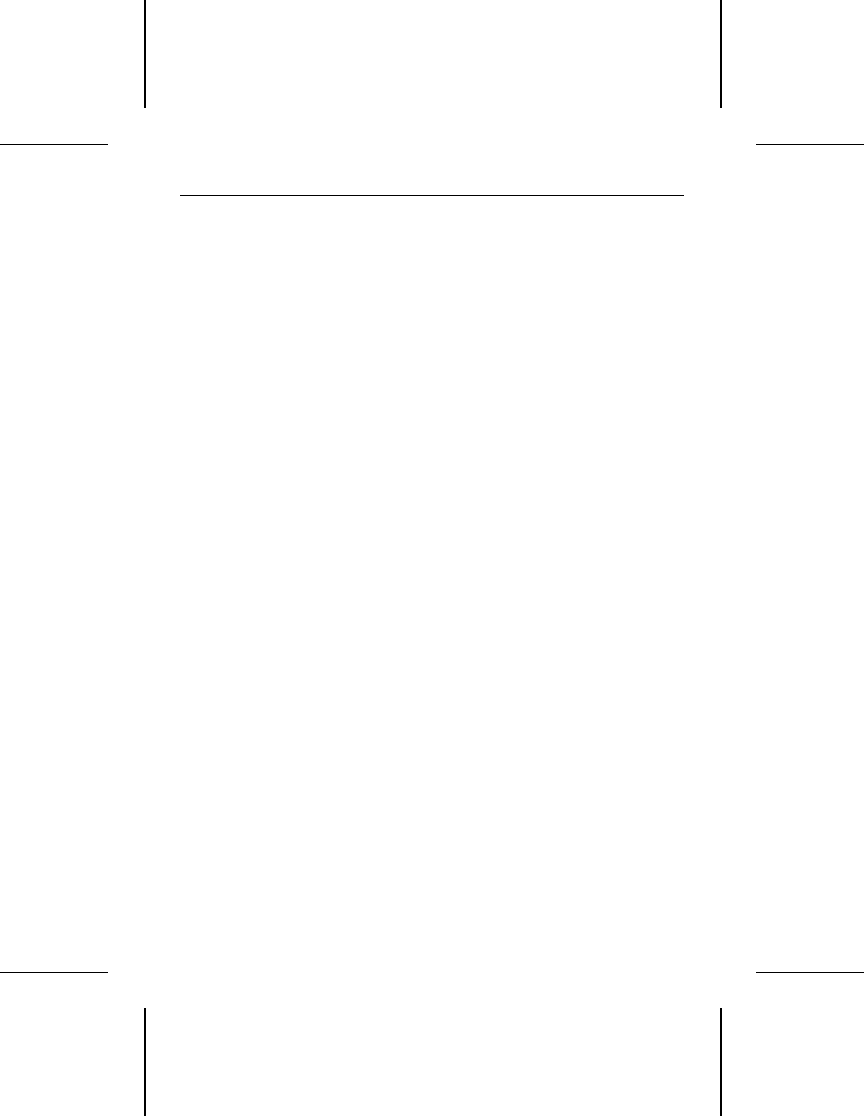
SCSI ID, install jumpers on the SCSI ID jumper block as
shown in Figure 1 on page 6.
2. Installing or removing terminating resistors. SCSI I/O
termination consists of three resistor packs, called termina-
tors, that plug into sockets on the printed circuit board. The
terminating resistors are shown in Figure 1.
If you are installing only one drive, leave the terminators
installed. If you are installing multiple drives, remove the
terminators from all drives except the drive connected to the
end of the cable.
3. Installing jumpers on the terminator power source jumper
block. If you removed the terminating resistors in step 2, install
a jumper on pins 2 and 4 of the terminator power source
jumper block shown in Figure 1.
Note. Installing a jumper on pins 2 and 4 of the terminator
power source jumper block does not disconnect the
terminating resistors from the circuit. If your application
requires no terminating resistors, you must unplug them
from the drive circuit board as discussed in step 2.
To select the drive power connector as the termination power
source for the resistor packs, install a jumper on pins 1 and 3
of the terminator power source jumper block.
To select the SCSI connector as the termination power source
for the resistor packs, install a jumper on pins 1 and 2 of the
terminator power source jumper block.
To provide terminator power to the SCSI connector from the
drive power connector only, install a jumper on pins 3 and 4
of the terminator power source jumper block.
To provide terminator power to the SCSI connector and the
drive terminator packs, install jumpers on pins 1 and 2 and
pins 3 and 4 of the terminator power source jumper block.
ST3390N, ST3655N Installation Guide, Rev. A 3


















