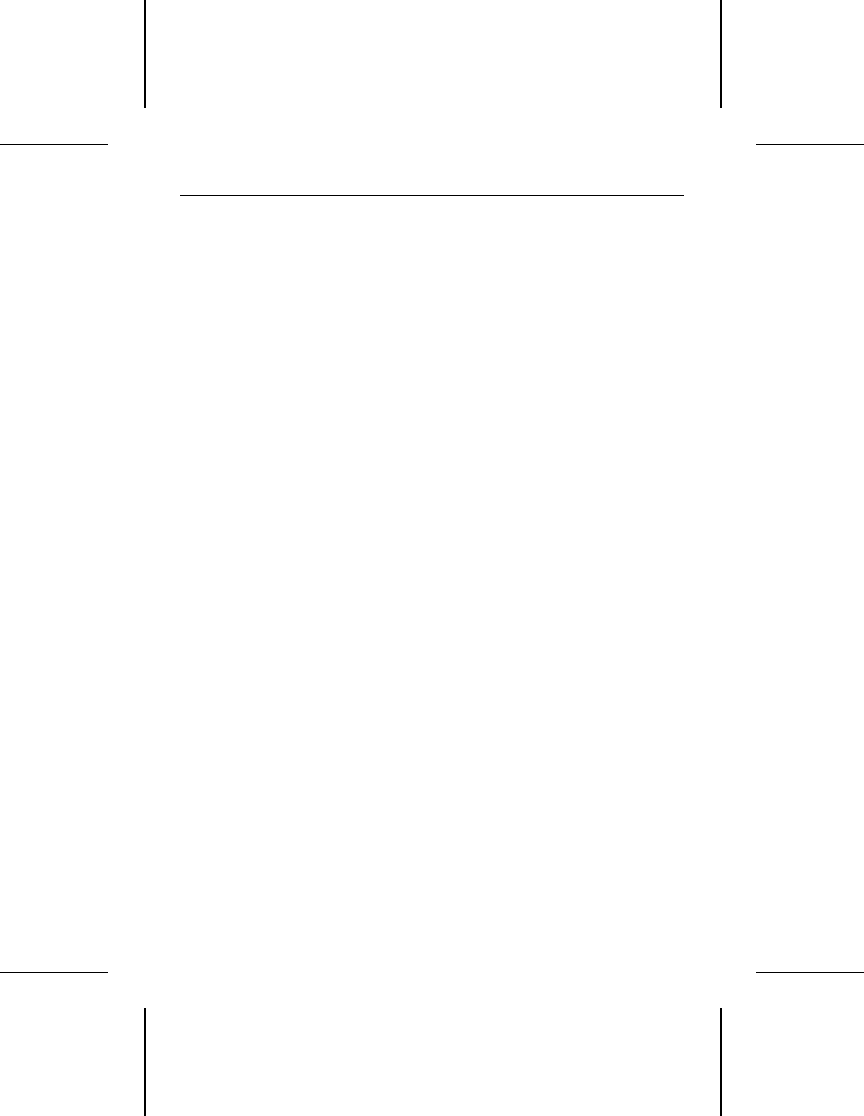
6. Attaching the 50-pin SCSI interface cable. Attach one end
of the cable to the drive interface connector and the other end
to the interface connector on the host system motherboard or
the host adapter. If you are installing multiple drives, use a
daisy-chain cable.
Verify that pin 1 of the interface cable is matched to pin 1 of
the interface connector on the drive and on the host. Pin 1 is
usually denoted by a stripe on the side of the ribbon cable.
The location of pin 1 of the drive interface connector is shown
in Figure 1 on page 6.
Mounting the drive
You can mount the drive in any orientation. Follow the guidelines
below for either bottom mounting or side mounting. Figure 3
shows the recommended mounting orientations and the optimum
placement of mounting screws.
Caution. If you use a screw that is too long, you could damage
the drive. Do not insert the bottom mounting screws
more than 0.20 inches (6 turns) into the drive frame.
Do not insert the side mounting screws more than
0.13 inches (4 turns) into the drive frame.
Bottom mounting holes. Use 6-32 UNC-2A screws in three of
the four available bottom mounting holes as shown in Figure 3.
Side mounting holes. Use 6-32 UNC-2A screws in three of the
six available side mounting holes as shown in Figure 3.
8 ST3390N, ST3655N Installation Guide, Rev. A


















