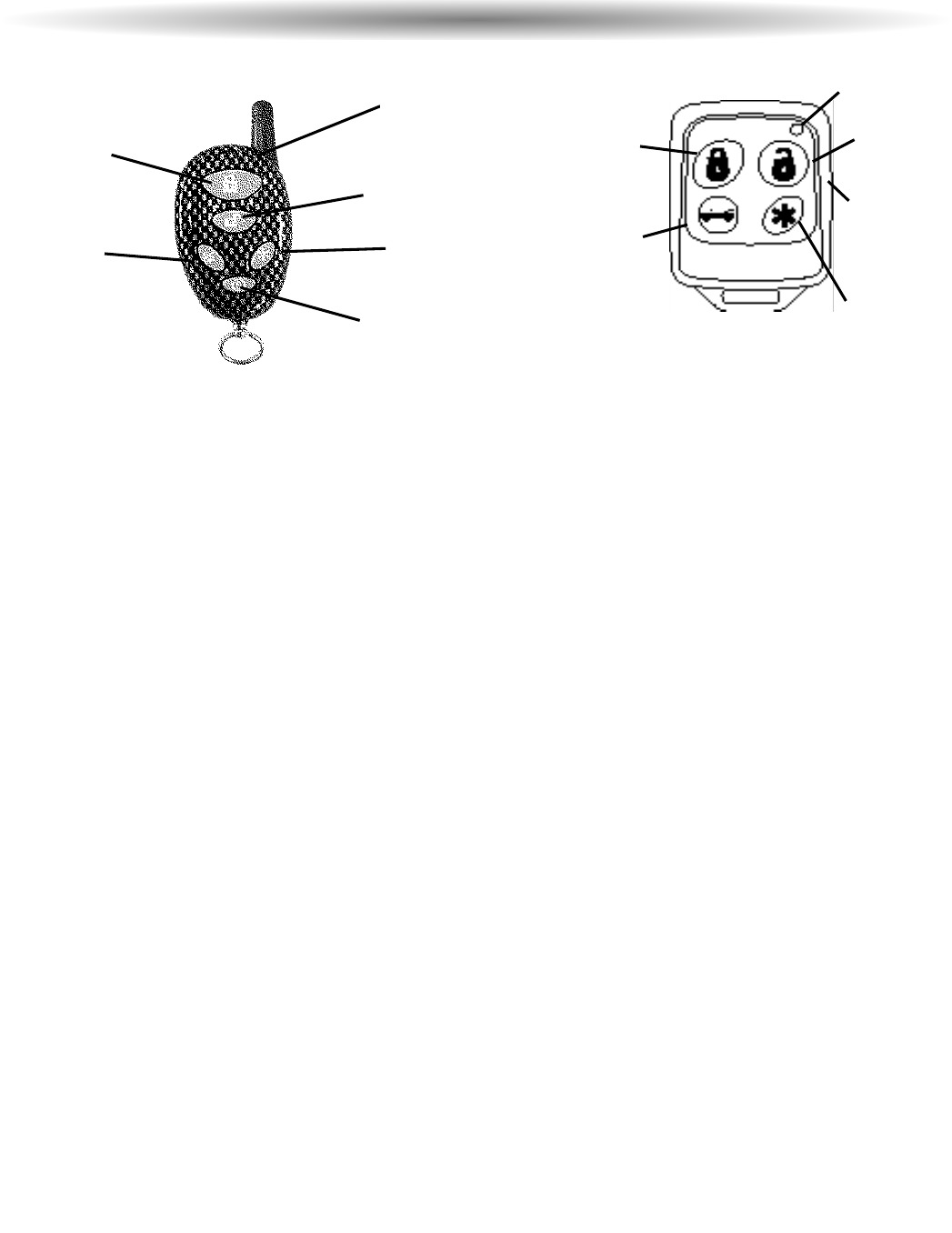
Standard Remote Transmitter Description
Depending on the model chosen, the Galaxy 5000/2000RS-DBP Series will be supplied with one or two
T5
or T5-SP
5-button Remote Transmitters that are used to control the system’s operations.
Note: Using the optional PC or Pocket PC interface with the network software, it is possible to reconfigure
the functionality of the transmitter buttons. The standard (default) setting for operation of the transmitters
is described below.
Button 1
Arms and Locks the system and when held for 5 seconds, activates the system’s Panic feature.
Button 1 also locks the doors when the system is in Valet Mode.
Button 2
Disarms and Unlocks the system. Pressing Button 2 again operates the Passenger Unlock feature
(if installed).
Button
2 also unlocks the doors when the system is in Valet Mode.
Button 3
Activates the Auxiliary 1 output. This output will remain on for as long as the button is pressed.
Button 4
Activates the Remote Start feature.
Button 5
is the Page Shift button. Each time the Shift Button is pressed, the LED on the transmitter will
illuminate and the transmitter functions will shift to the next page, allowing access to another set of
features. Once shifted to another page (there are 4 pages total), the transmitter will remain on that page
for 10 seconds or until a button is pressed, then it will return to page 1. Under normal operation, only
pages 1 and 2 are used. Pages 3 and 4 are usually used for Two Car Operation (see page 3) or optional
expansion modules.
Shift then Button 1
Arms/Locks the system silently.
Shift then Button 2
Disarms/Unlocks the system silently.
Shift then Button 3
Activates the Auxiliary 2 output. This output will remain on for as long as the button
is pressed.
Shift then Button 4
Activates the Auxiliary 3/Factory rearm output.
Remote
Transmitters
Button 2
Button 5
Button 3 Button 4
Page 2 - Galaxy 5000/2000RS-DBP
LED
LED
Button 2
Button 4
Button 5
Button 1
Button 1
Button 3
T5-SP
T5


















