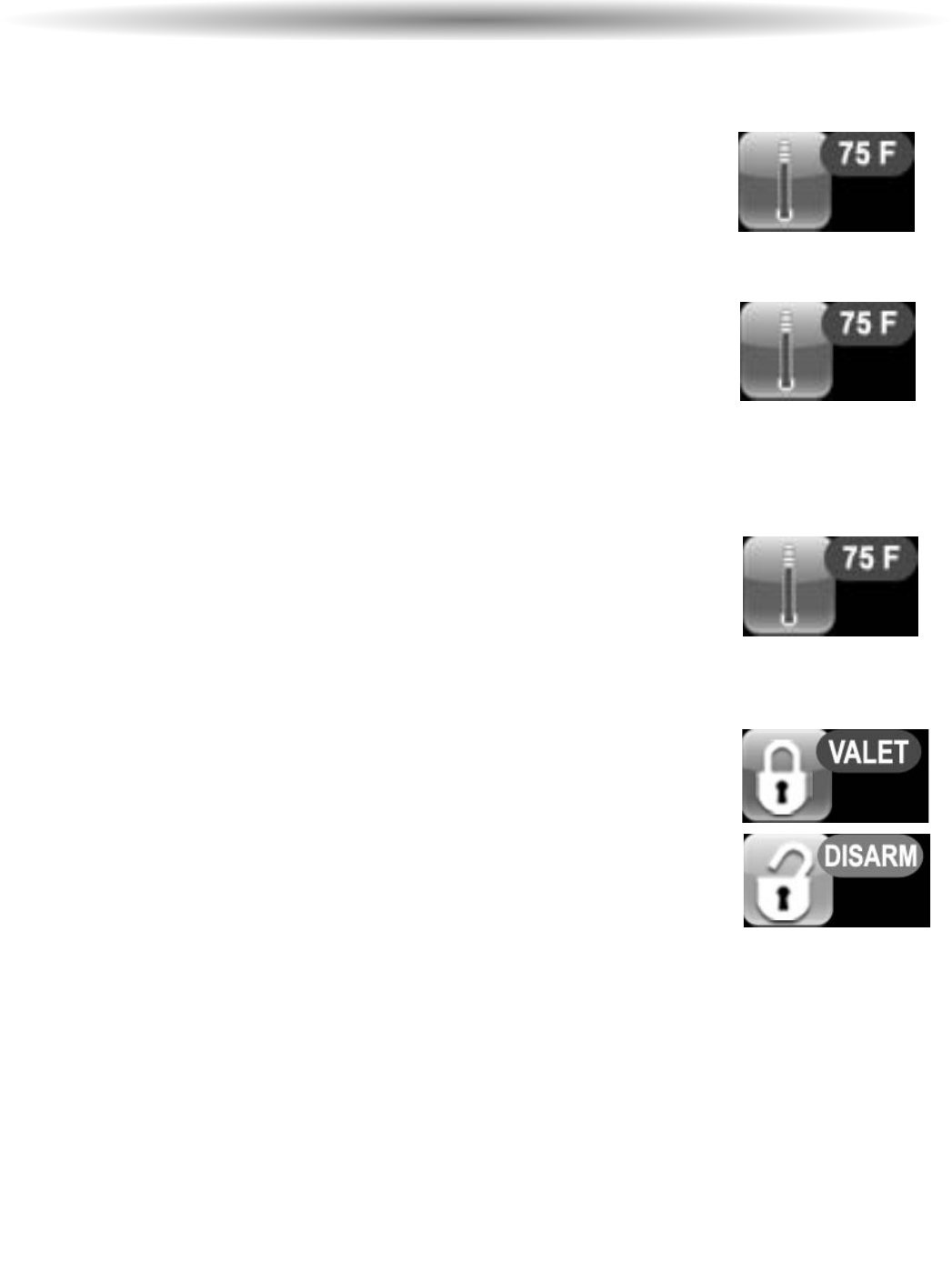
Page 16 - Galaxy 5000/2000RS-DBP
Pressing and holding transmitter button 5 will scroll through several transmitter programmable
options - TEMPERATURE, ENABLE COLD START, ENABLE HOT START, VALET MODE,
ENABLE AUTOSTART 1, ENABLE AUTOSTART 2.
TEMPERATURE Check the temperature inside the vehicle
1. Press and hold Button 5 until the display shows TEMPERATURE
2. Release Button 5.
· The transmitter will beep four times.
ENABLE COLD START Auto Start Cold Temperature Activation Mode. (start every
Two hours for up to 24 hours.
1. Press and hold Button 5 until the display shows ENABLE COLD START.
2. Release Button 5.
· The transmitter will beep.
· The display will show Auto Start Cold Temperature setting.
3. Press and hold Button 5 until the display shows CONFIRM.
4. Release Button 5.
· The transmitter will beep.
· The display will show "FEATURE ON" indicating that Auto Start Cold Temperature Activation
Mode is enabled. System must be armed to activate cold start.
ENABLE HOT START Auto Start Cold Temperature Activation Mode.(start every
Two hours for up to 24 hours.
1. Press and hold Button 5 until the display shows ENABLE HOT START.
2. Release Button 5.
· The transmitter will beep.
· The display will show Auto Start Cold Temperature setting.
3. Press and hold Button 5 until the display shows CONFIRM.
4. Release Button 5.
· The transmitter will beep.
· The display will show "FEATURE ON" indicating that Auto Start Cold
Temperature Activation
Mode is enabled. System must be armed to activate cold start.
VALET MODE Valet mode function sets and resets the security system valet mode.
** this function is enabled only when the system is disarmed/ unlocked.
Set or reset the Valet mode:
1. Press and hold Button 5 until the display shows VALET or DISARM.
· The transmitter will beep.
2. Release Button 5.
· The display will show VALET MODE .
· The transmitter will beep twice and the siren will chirp twice if the Valet
mode was reset. The symbol.
ENABLE AUTOSTART 1, ENABLE AUTOSTART 2
1. Press and hold Button 5 until the display shows ENABLE AUTOSTART 1 or
ENABLE AUTOSTART 2
2. Release Button 5.
· The transmitter will beep.
· The display will show Auto Start 1 or 2 time setting.
3. Press and hold Button 5 until the display shows CONFIRM.
4. Release Button 5.
· The transmitter will beep.
P
P
r
r
o
o
g
g
r
r
a
a
m
m
m
m
a
a
b
b
l
l
e
e
F
F
u
u
n
n
c
c
t
t
i
i
o
o
n
n
s
s
u
u
s
s
i
i
n
n
g
g
t
t
h
h
e
e
C
C
o
o
l
l
o
o
r
r
R
R
e
e
m
m
o
o
t
t
e
e
AUTOSTART 1
TIME: 8:00A
AUTOSTART 2
TIME: 5:00P


















