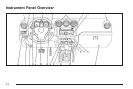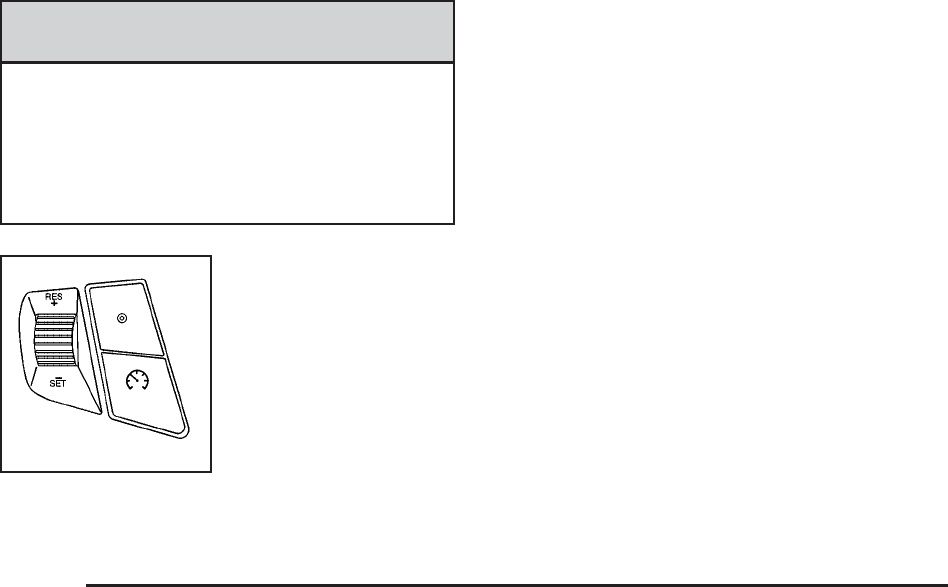
Setting Cruise Control
{CAUTION:
If you leave your cruise control on when you
are not using cruise, you might hit a button
and go into cruise when you do not want to.
You could be startled and even lose control.
Keep the cruise control switch off until you
want to use cruise control.
The cruise control buttons
are located on the left side
of the steering wheel.
E (On/Off): Press this button to turn the cruise control
system on and off. An indicator light comes on.
RES+ (Resume/Accel): Press the thumbwheel up to
resume a set speed or to accelerate to a higher speed.
−SET (Set/Coast): Press the thumbwheel down to
set a speed or to decrease the speed.
To set a speed do the following:
1. Press the on/off symbol to turn cruise control on.
The indicator light on the button comes on.
2. Get to the speed desired.
3. Press the thumbwheel toward −SET and release it.
4. Take your foot off the accelerator pedal.
When the brakes are applied, the cruise control
shuts off.
Resuming a Set Speed
If the cruise control is set at a desired speed and then
the brakes are applied, the cruise control is disengaged.
The indicator light on the instrument panel cluster goes
out when the cruise is no longer engaged. To return to
the previously set speed, press the thumbwheel up
toward RES+ briefly when the vehicle has reached a
speed of about 25 mph (40 km/h) or more.
This accelerates your vehicle to the previously selected
speed.
3-12