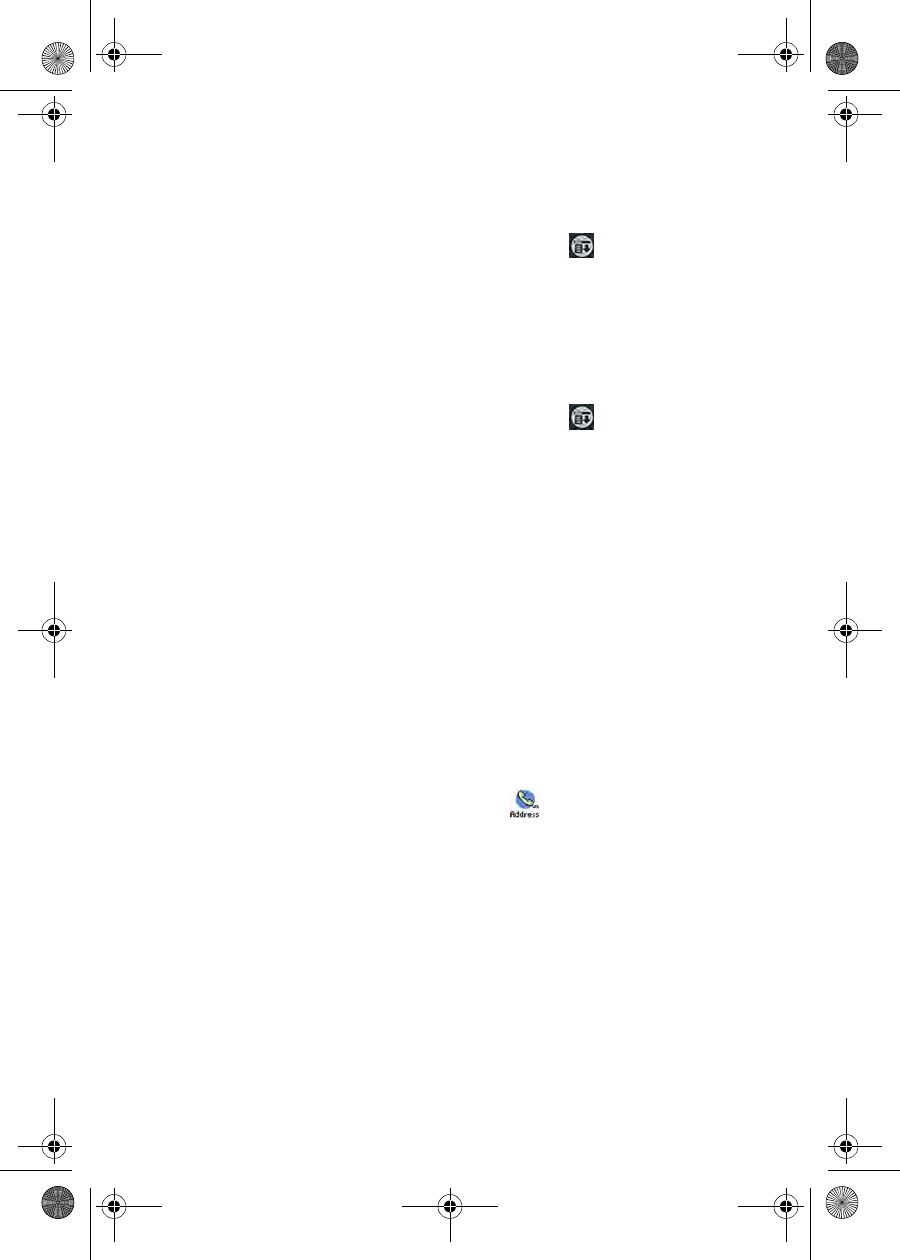
18
0DQDJLQJ\RXU9RLFH'LDO/LVW
You can play the recorded name, re-record the name, or
erase the recording.
Play or Record:
1. From the Phone Menu, tap and select Calls.
2. Tap “Voice Dial List”.
3. Select the name to edit and tap “Modify”.
4. The Set Voice Dial screen is displayed.
5. Tap the drop down arrow and select “Play”. Tap
Re-Record to record the name again.
Erasing an entry:
1. From the Phone Menu, tap and select Calls.
2. Tap “Voice Dial List”.
3. Select the name to edit and tap “Modify”.
4. The Set Voice Dial screen is displayed.
5. Tap the drop down arrow and select “Erase”.
Voice Dial
Voice dial allows you to speak a name or other identifier
into the phone and have a number dialed from the
Address Book. The recorded name is associated with the
Address Book entry. You can use the Voice Dial feature
with 20 different Address Book entries.
7RVHWXS9RLFH'LDO
1. From the Applications main menu, tap the
Address Book icon
.
2. Tap the desired entry. The Address View screen is
displayed.
3. Tap the “Edit” button. The Edit screen is
displayed.
4. Tap the “Details” button.
5. Tap the “Set Voice Dial” button.
6. The Set Voice Dial screen is displayed. Tap the
drop down menu and select “Record”.
7. Speak the name or identifier into the phone after
the prompt. Follow the remaining instructions as
they are given.
I300handsfree.book Page 18 Wednesday, October 24, 2001 10:22 AM


















