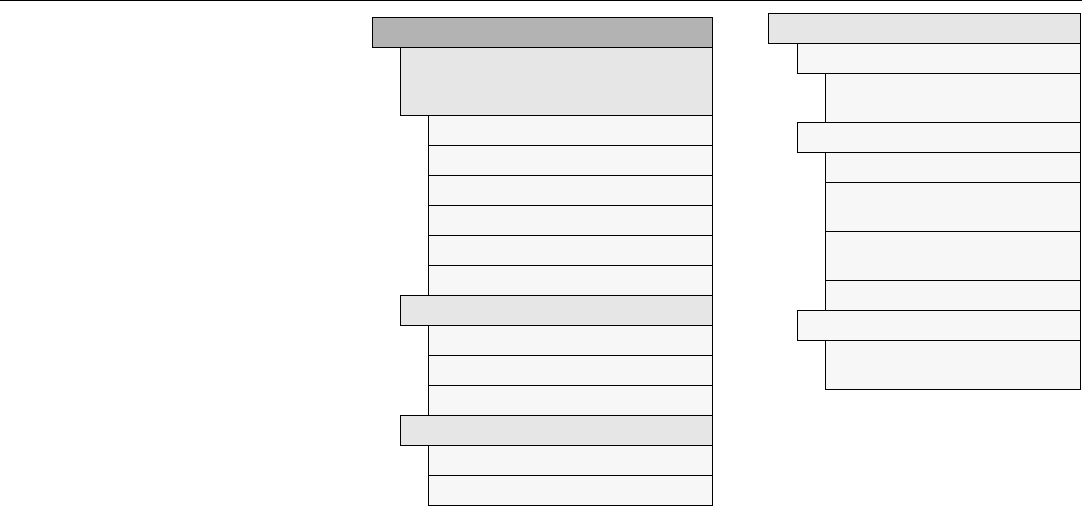
100 Instruments and controls
System Settings
Under this heading you can make system
settings, such as change the display lan-
guage, units and service information.
1 Press the CUSTOMIZE button to go to
Profiler.
2 Select System Settings using the
INFO dial.
3 Press in the INFO dial.
4 Select the desired heading using the
INFO dial.
5 Press in the INFO dial.
System Settings
Language
(The number of languages can vary
between markets.)
English
French
German
Italian
Spanish
Swedish
Unit
Metric
Imperial
US
Speed Scale Illum.
0–160 mph
0–90 mph
Service Info
Service Data
Oil quality: xxx %.
xxxx days to service.
Service Type
Time for service.
Time for intermediate
service.
Time for main and
intermediate service.
Time for main service
Reset Service Ind.
Are you sure?
Ye s N o
93U SM 06.book Page 100 Friday, February 18, 2005 1:15 PM


















