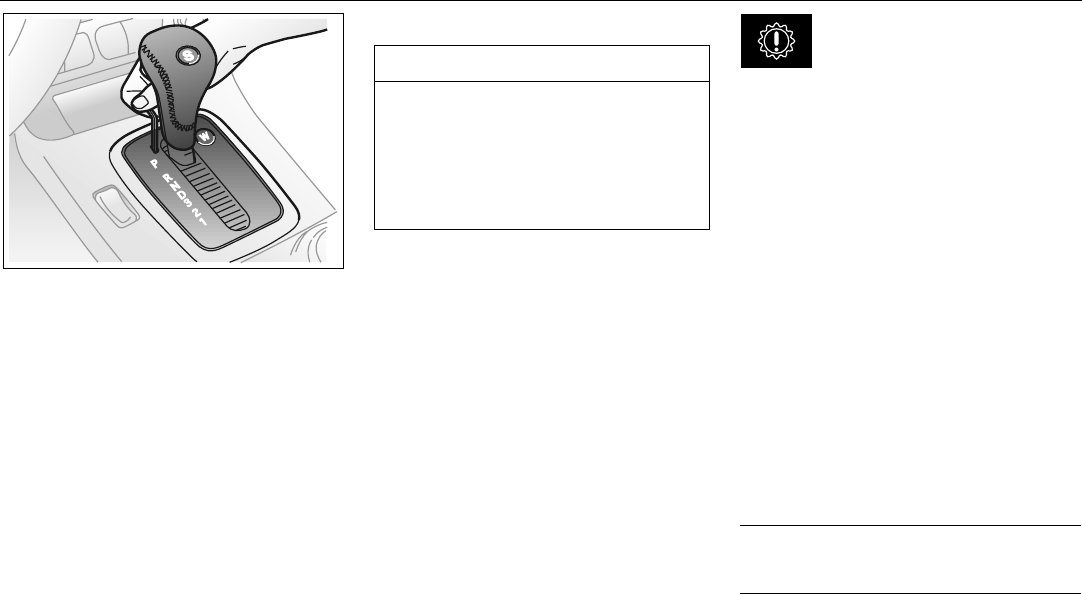
140 Starting and driving
Shift Lock override
1 Apply the parking brake
2 Make sure the key is in position ON
3 Use a small tool such as a screwdriver
and push the lever (see picture) down-
wards so that the detent button can be
pressed approx. 10 mm
4 Move the selector out of position P to N
5 Remove the tool
6 Release the parking brake if the car is to
be moved immediately; otherwise keep
it applied
Check fuse No. 1 (see page 194). If the fuse
is OK, check the battery regarding the volt-
age.
If the problem was cured by changing the
fuse or battery, you do not have to contact a
Saab dealer.
If the fuse blows again as soon as the Shift
Lock feature is activated you should contact
your Saab dealer.
Fault indicator, automatic
transmission
If ”Fault indicator, automatic transmission”
indicator appears on the main instrument
panel, the system has detected a fault in the
automatic transmission or its control
module (see page 50).
This also means that the Limp-home mode
has been selected, to guard against further
damage being done to the transmission. In
this mode, the automatic transmission
starts in 4th gear, and gear changes (if nec-
essary) will have to be made manually.
It is not possible to select the SPORT or
WINTER mode when the Limp-home mode
is active.
You should have the automatic transmis-
sion checked as soon as possible by an
authorized Saab dealer.
The following gears will be engaged in the
respective selector positions when the auto-
matic transmission is in the Limp-home
mode:
NOTE
Due to electrical problems it may not be
possible to move the selector out of the
park position, even if the ignition is ON. If
for some reason the selector has to be
moved out of the park position (i.e. to tow
the car a short distance) do as described
below.
Position R D 3 2 1
Gear Reverse 4th 4th 3rd 3rd
IB1122


















