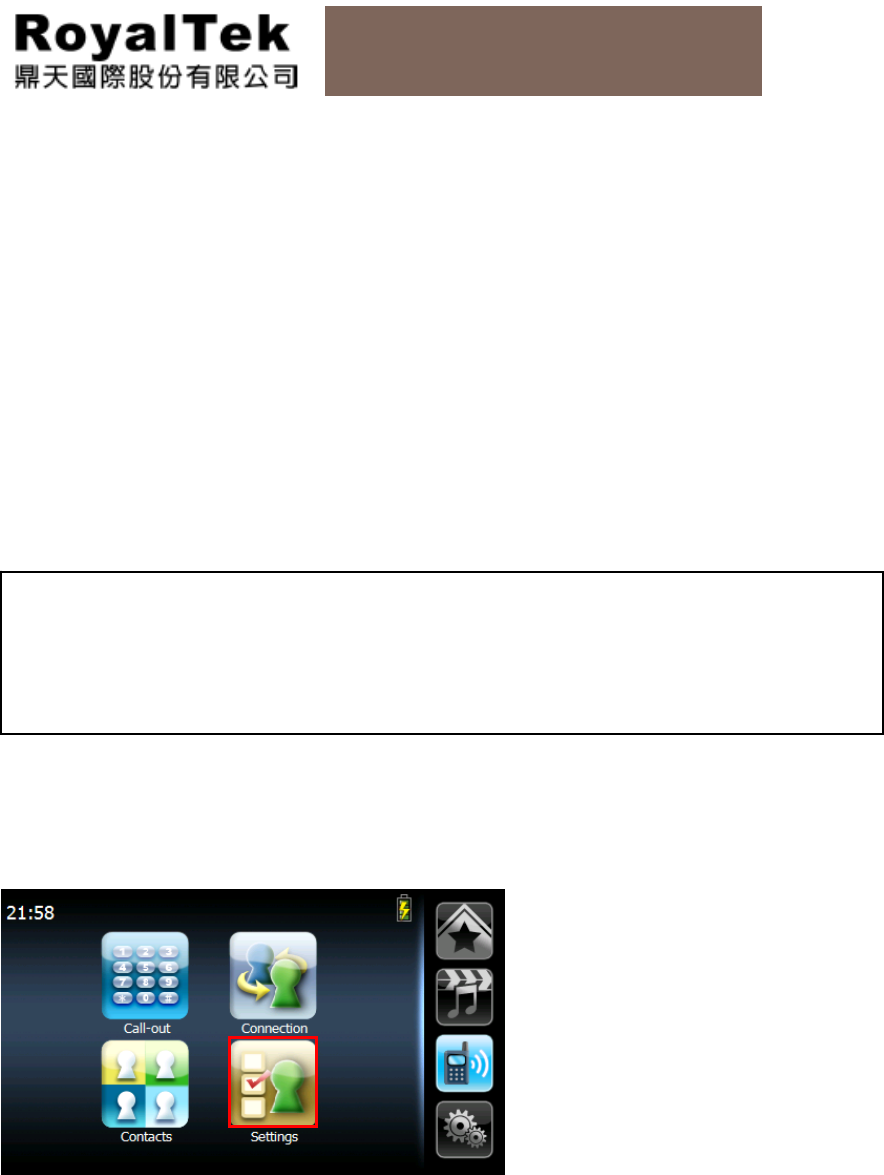
40
RN2 Users Manual
Chapter 5 Communications
5.1. RN2 Bluetooth (Option function)
Once
your
Bluetooth-enabled
mobile
phone
is
paired
with
your
RN2,
you can
make
hands-free
phone
calls
through
your
RN2’s
integrated
micro- phone
and
speaker.
RN2
makes
it
easy
to
make
and
receive
phones calls
with
ease
while
end-users
drive cars. Hands-free
calling
keeps
things
safe,
letting
you
keep
your
eyes
on
the
road, while
your
RN2
integrates
seamlessly
with
your
mobile
phone.
Easy
to connect
and
use,
just
follow
a
few
quick
steps
to
enjoy
the
benefits
of
Hands- free
calling. (That is option function)
5.2. Connection
5.3. Mobile phone connection
1.
Tap “Settings” to turn on Bluethooth function, and end-users can also turn on “Automatic
Answer” while the mobile phone is ringing.
NOTE:Make sure the Bluetooth settings of your mobile phone.
- The Bluetooth switch is set to “ON” or “enable”.
- The visibility is set to “Discoverable”, “Show my phone”, (For more detailed information,
see your phone’s manual.)


















