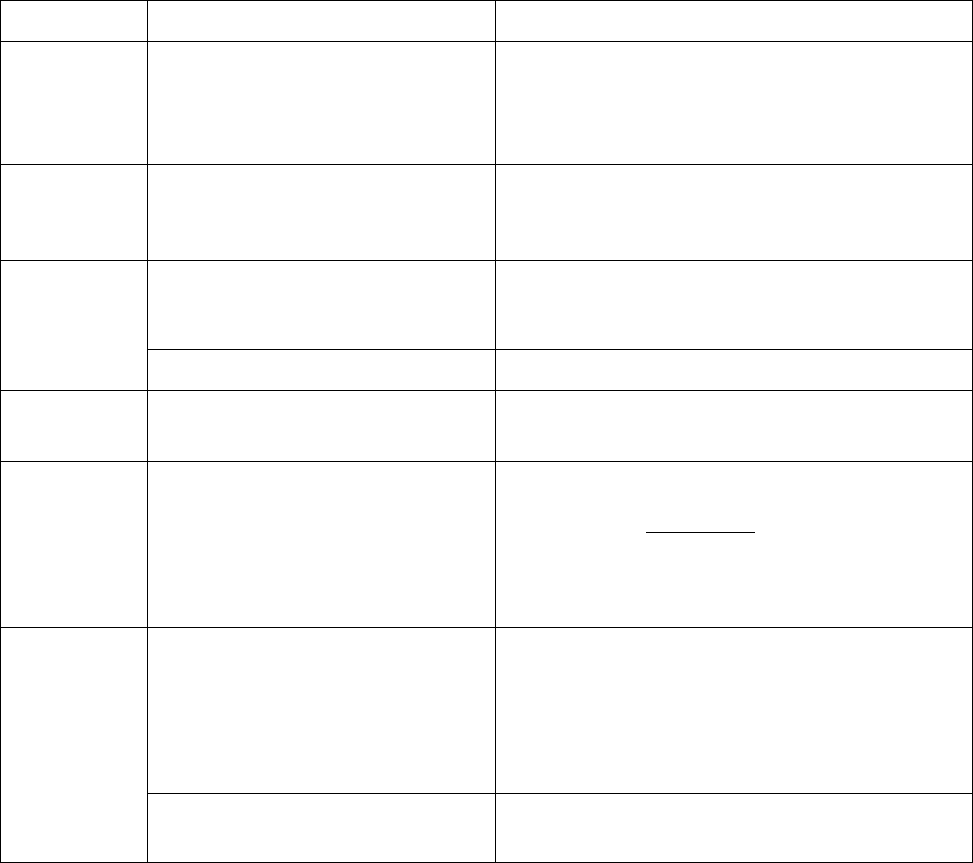
25
Troubleshooting
Problem Reason Solution
No position
output but
timer is
counting
At outdoor space but GPS signal is
blocked by buildings
Go outdoors where you can see clear sky and
press Reset Button to try again,
Execute Fail Wrong Pocket PC Type RFG-1000 support Pocket PC(iPaq 3600 series)
and Pocket PC 2002 with StrongArm type o
f
CPU. Make sure your Pocket PC is this type
Some other application is using the
COM port.
Reset the Pocket PC. Can’t Open
COM port
PDA Low Battery Using AC/DC charge for recharge
Can’t Find
GPS Module
Poor connection Check the RFG-1000 is inserted correctly.
PC can’t
detect
RFG-1000 via
USB cable.
Sometimes, PC will detect
RFG-1000 as ballpoint or serial
mouse when you plugged in
RFG-1000.
1. First, disconnect RFG-1000 with your PC.
2. Plug-in the USB cable only to PC.
3. Connect USB cable with RFG-1000 core
module.
No action for few minutes may
cause Pocket PC entering power
saving mode. It will close the
COM port at the same time.
Close the application and execute it again to
reopen the COM port.
No GPS
signal output
The RoyalTek GPS Driver did not
run
Check if the RoyalTek GPS Driver is in
“Running” status
Note
Please don’t expose the unit under the sun for long period of time.
Please don’t leave the unit in the vehicle while not using.
Before installing RoyalTek GPS Driver (ver2.3) ,please be sure to remove
RoyalTek GPS Driver(Ver2.1) completely.
Please perform Cold start if last fixed position is more than 500km away
from the present position.
Please adjust your PDA system time to correct local time to achieve better
GPS performance. Incorrect PDA system time may cause poor TTFF(Time
To First Fix).


















