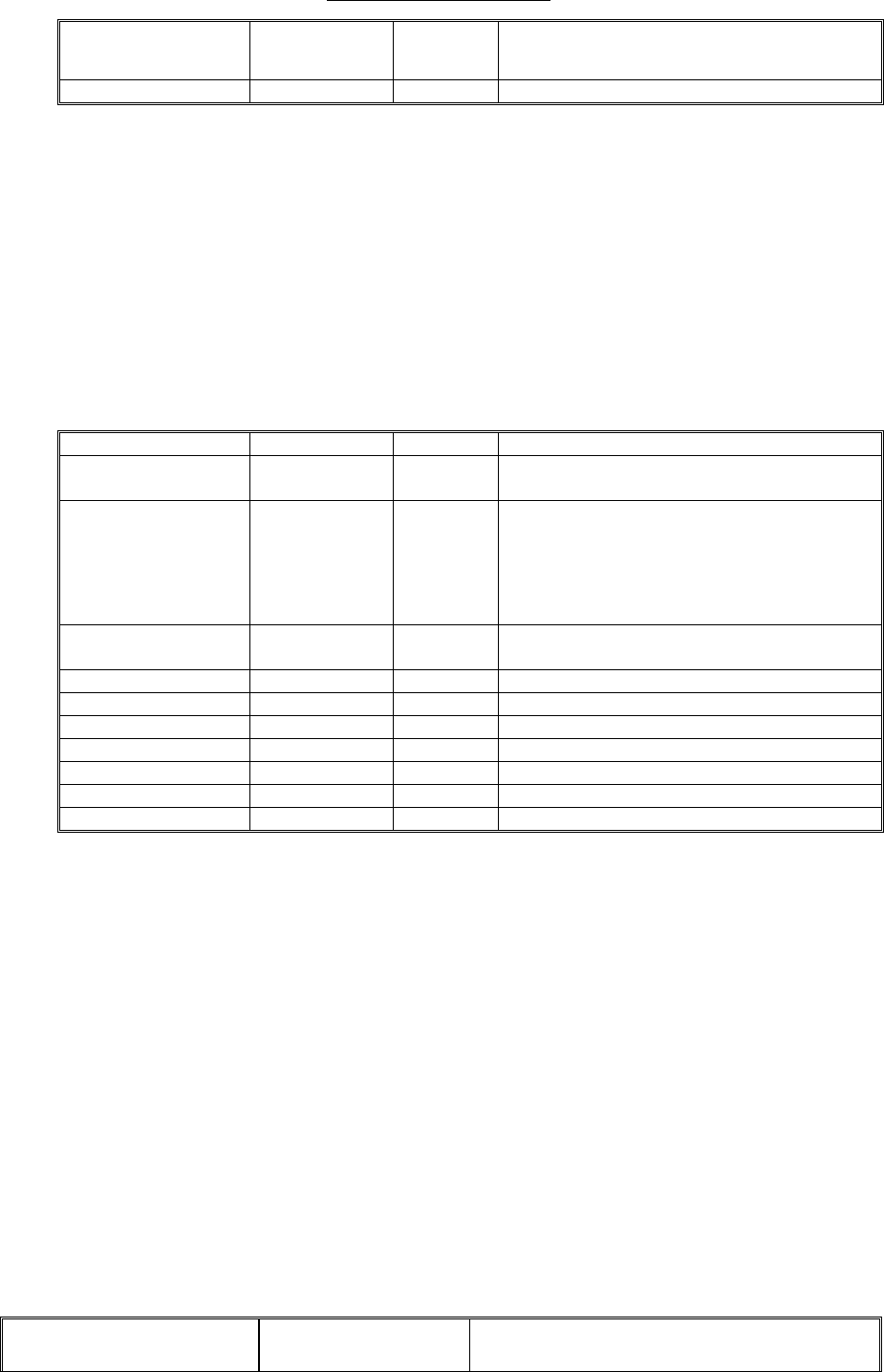
GPS-22 Operating Manual
Rikaline
Specifications subject to change without prior notice
Rikaline International Corp. 14F, 171, ChengGong Rd., Sanchong City, Taipei 241, Taiwan, R. O.C
Tel: ++886 2 8973-1899 Fax: ++886 2 8973-1896 E-Mail: info@rikaline.com.tw web: www.rikaline.com.tw
S = start the FirstGPS
TM
library
X = shut down the FirstGPS
TM
library
<CR><LF> End of message termination
Example:
$PXEMSRT,W*6E (set)
$PXEMSRT,a*6E (response to set: a – action status: A = success; V=failure)
4.3.2.7 VR – Version Information (optional)
This sentence obtains software versions for the measurement platform (MPM) firmware, FirstGPS
TM
API,
FirstGPS
TM
Library, native RTOS, and native processor (CPU). This is a query-only sentence.
Note: A complete VR sentence returns only the version of a particular product component one at a time
(either MPM firmware, API, library, RTOS or CPU). The sentence must include the component type for
which to obtain the version for any given query.
$PXEMaVR,a,cccccc,xx,xx,xx,xx,xx,xxxx*hh
Name Example Units Description
Message ID $PXEMaVR Proprietary VR protocol header, a-mode
(Q = set; R = response)
Component type A M = measurement platform (MPM) firmware
A = FirstGPS
TM
API
N = FirstGPS
TM
Library
R = native RTOS
U = native processor (CPU)
Name abcdef Variable length field; may be up to 17
characters long
Maj version 04 Major version number (00 to 99)
Min version 02 Minor version number (00 to 99)
Beta version 03 Beta version number (00 to 99)
Month 10 Month of the release (01 to 12)
Day 27 Day of the release (01 to 31)
Year 2002 Year of the release
<CR><LF> End of message termination
Example:
$PXEMSVR,R*6E (set)
$PXEMSVR,R,nucleus,04,03,10,27,2000*6E (response to query)
4.3.2.8 TR – Transparent Mode
With this type of sentence an API function call as defined in the Standard and Advanced API Function Calls
documents are passed thru the NMEA interface. This can be a query, set, and response type of sentence.
$PXEMaTR,c..c,x..xx, .., x..x*hh
Example:
$PXEMSTR,navGerBbAddr,%,s79&*6E (set)
$PXEMRVR,6E (response to )
4.4 DEFAULT Setting Details
4.4.1 Pulse Per Second Signal
PPS output: OFF
4.4.2 Receiver configuration
Receiver Mode
Automatic (2D/3D) Automatic switch between 2D and 3D position
fix depending on number of SV in view


















