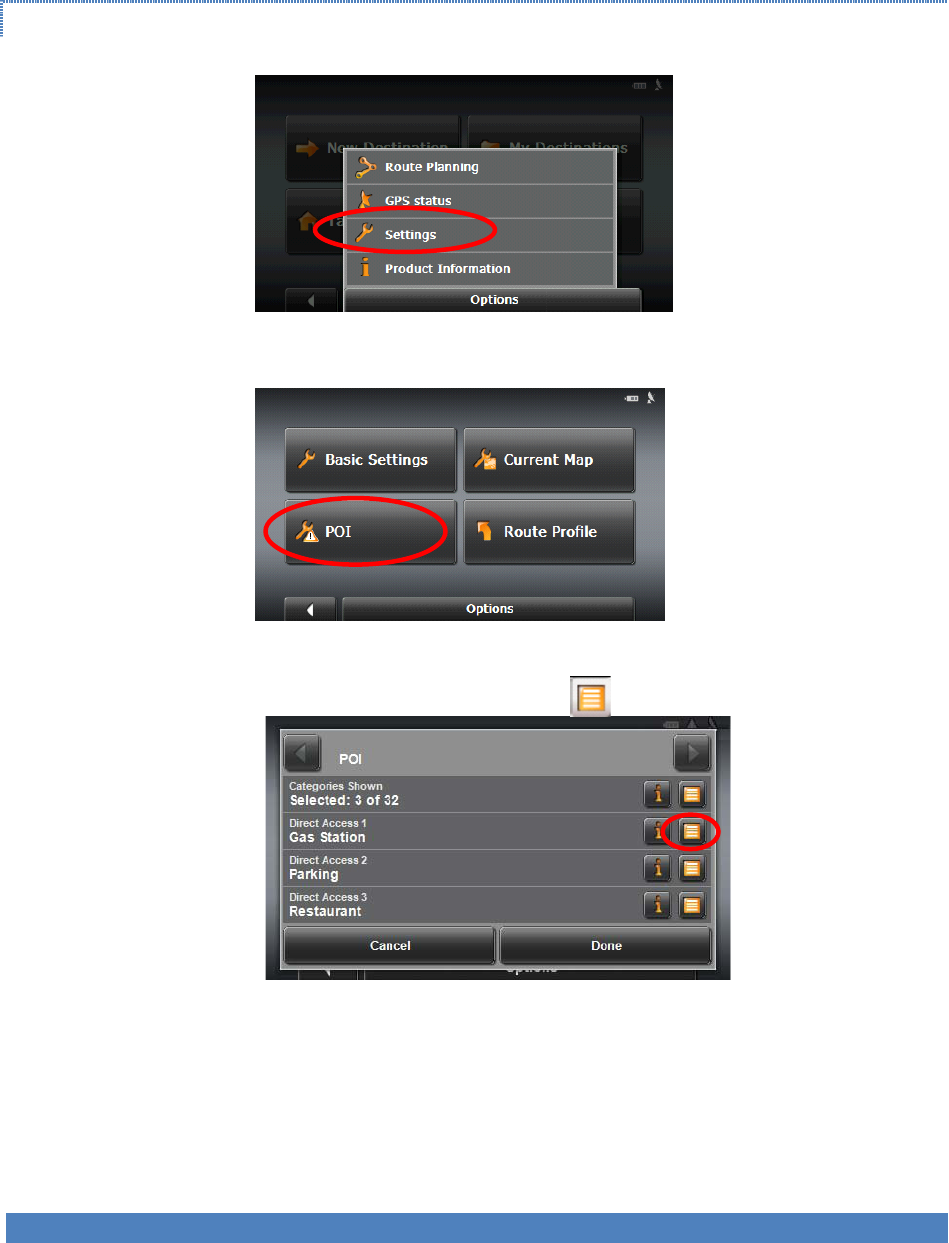
46
SPECIFYING DIRECT ACCESS POI CATEGORIES
1. In the MAIN NAVIGATION WINDOW, tap Options, and then tap Settings.
2. Tap POI.
3. In the Direct Access 1 field, tap (List) and select a POI category.
4. Repeat the above step in the Direct Access 2 and Direct Access 3 fields.
5. When finished, tap Done to save the changes.


















