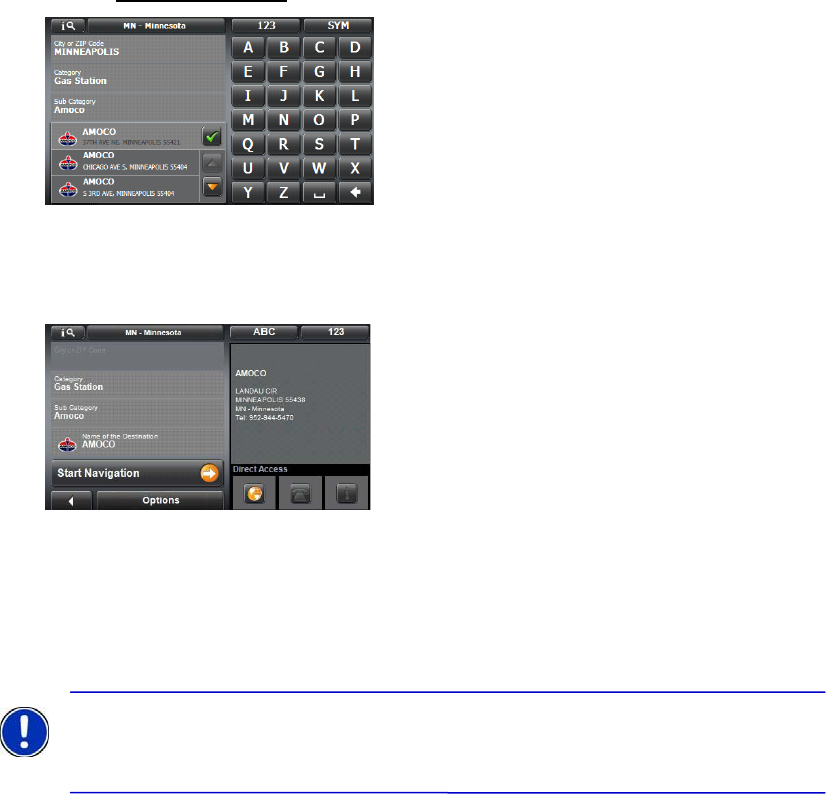
38
4. The Name of the Destination List opens. It contains the nearest POIs in the specified
category, sorted by distance. Tap on the name of the desired destination.
5. Information about your selected POI opens. Tap the Start Navigation button. The
map opens in Preview Mode.
Note: GPS reception must be sufficient to determine your current position for the
unit to search for a POI. You can see if GPS reception is sufficient by looking
at the GPS icon in the upper right hand corner.


















