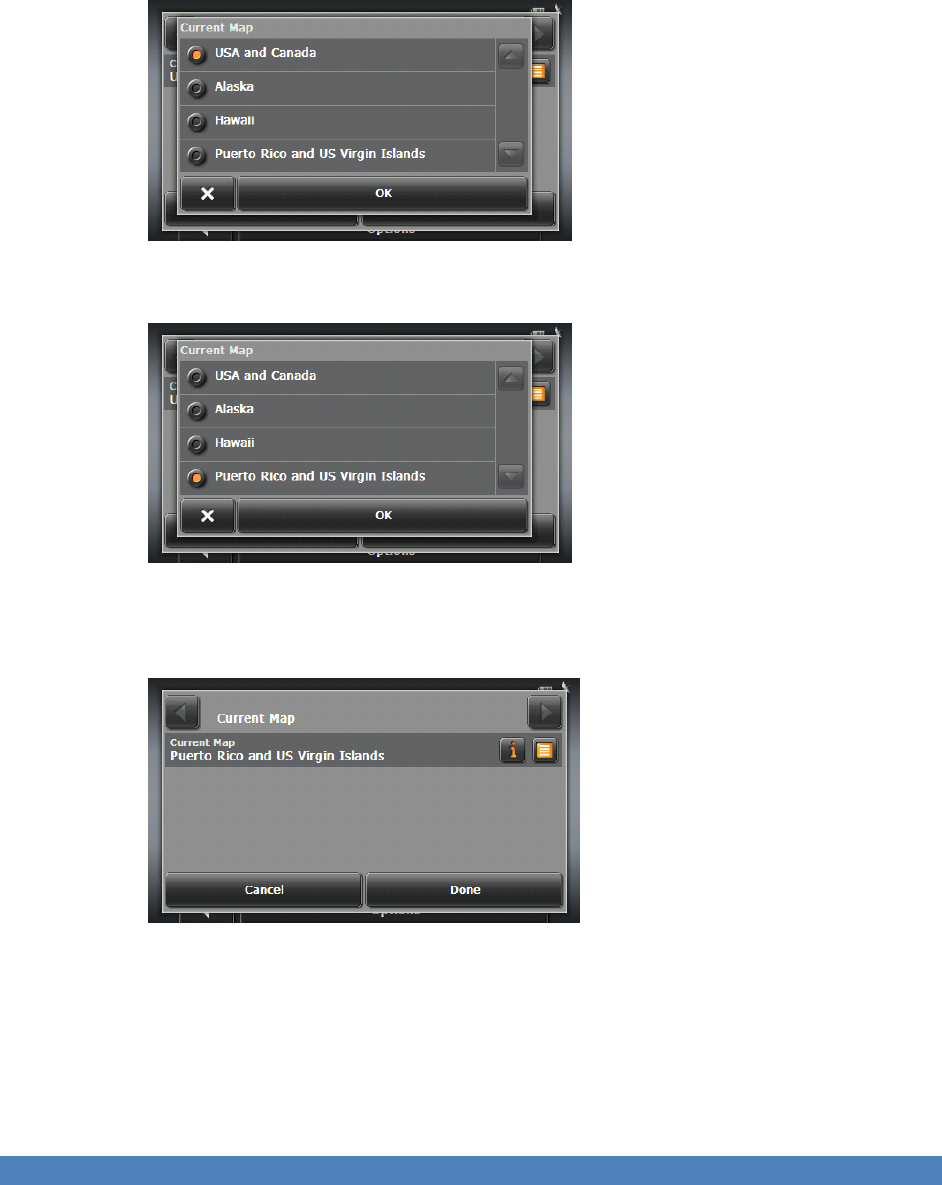
101
3. A list of available maps is shown with a small button next to each. The orange
button indicates the current map selection. Tap the map you would like to switch to.
4. The orange button should switch to the map you tapped. When the correct map has
the orange button next to it, tap OK.
5. The CURRENT MAP WINDOW will appear displaying the new map selection. Tap
the Done button to begin using the maps for navigation.


















