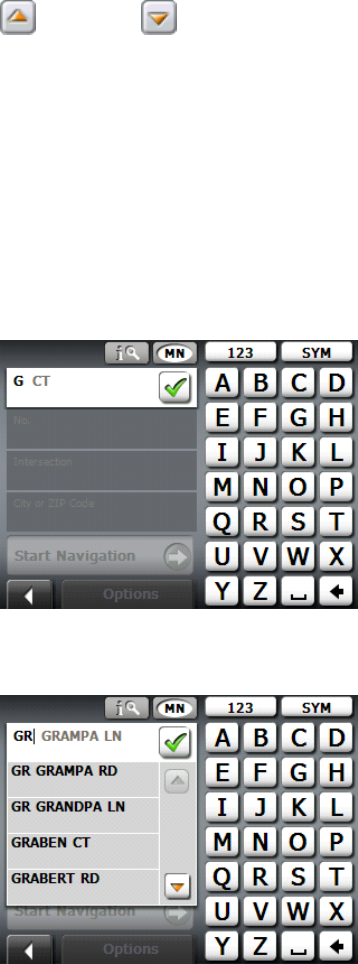
20
Predictive Text
The RW 355 GPS Navigator has a predictive text feature to facilitate speedy address entry.
Starting with the first letter or number you enter, the RW 355 is searching its data base for
matches and displaying the most likely results in a list.
For example, when entering a location, after you type the first letter, the largest city
beginning with that letter in the selection area appears. After the second letter is entered,
the list shows all map areas corresponding with the letters typed. The more characters you
enter, the shorter the returned list becomes.
Using Predictive Text
Predictive text is automatically activated when you begin address entry. To use predictive
text most successfully, follow the suggestions below.
Pause after each letter or number entered to allow the predictive text feature to work!
Use (Up) and (Down) to scroll through the list.
Double tap on an entry to select it. (The list will close once an entry is accepted.)
Keep in mind that the number you entered may not be the first character that
appears on the list. Example: You may enter “5” and CR-151 appears on the list.
Example
You want to enter “Graben Court” for the street name. Tap “G”. After a brief pause to
search its data base, G CT appears as a possible match. That is not the street you want, so
enter the next letter in the street name.
Tap “R”. A new list appears with possible matches. Graben Court is on the list. Double click
on Graben Ct and the street name is entered.


















