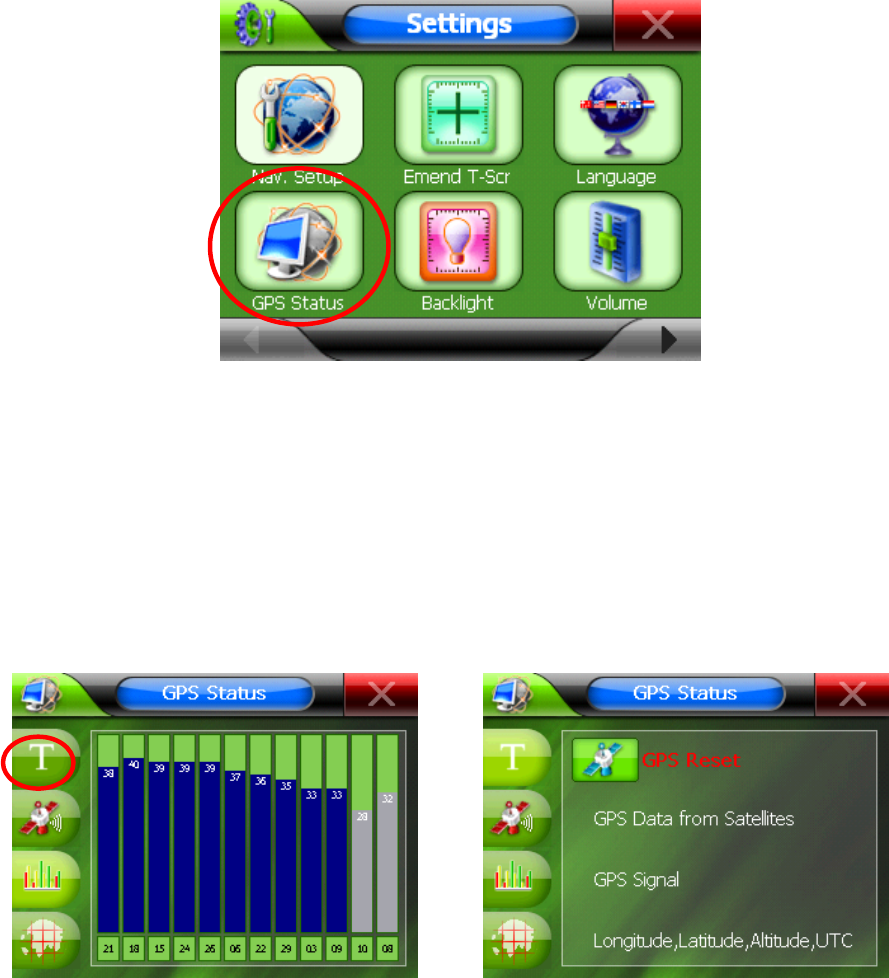
88
GPS Status
The GPS Status button enables you to view information about the GPS, its function and your
current location.
Using the GPS Status Menu
1. Tap Settings, then the GPS Status button. The GPS Status window opens showing the
number and strength of the satellite signals.
2. Tap the T button to bring up the full GPS Status Menu.
3. Tap the button next to the type of information or action you would like.
Reset the GPS
If you are having trouble acquiring a GPS fix, sometimes it is helpful to reset the GPS and
have it begin searching for satellites again. Tap the T button next to the words „GPS Reset‟
to reset the GPS.


















