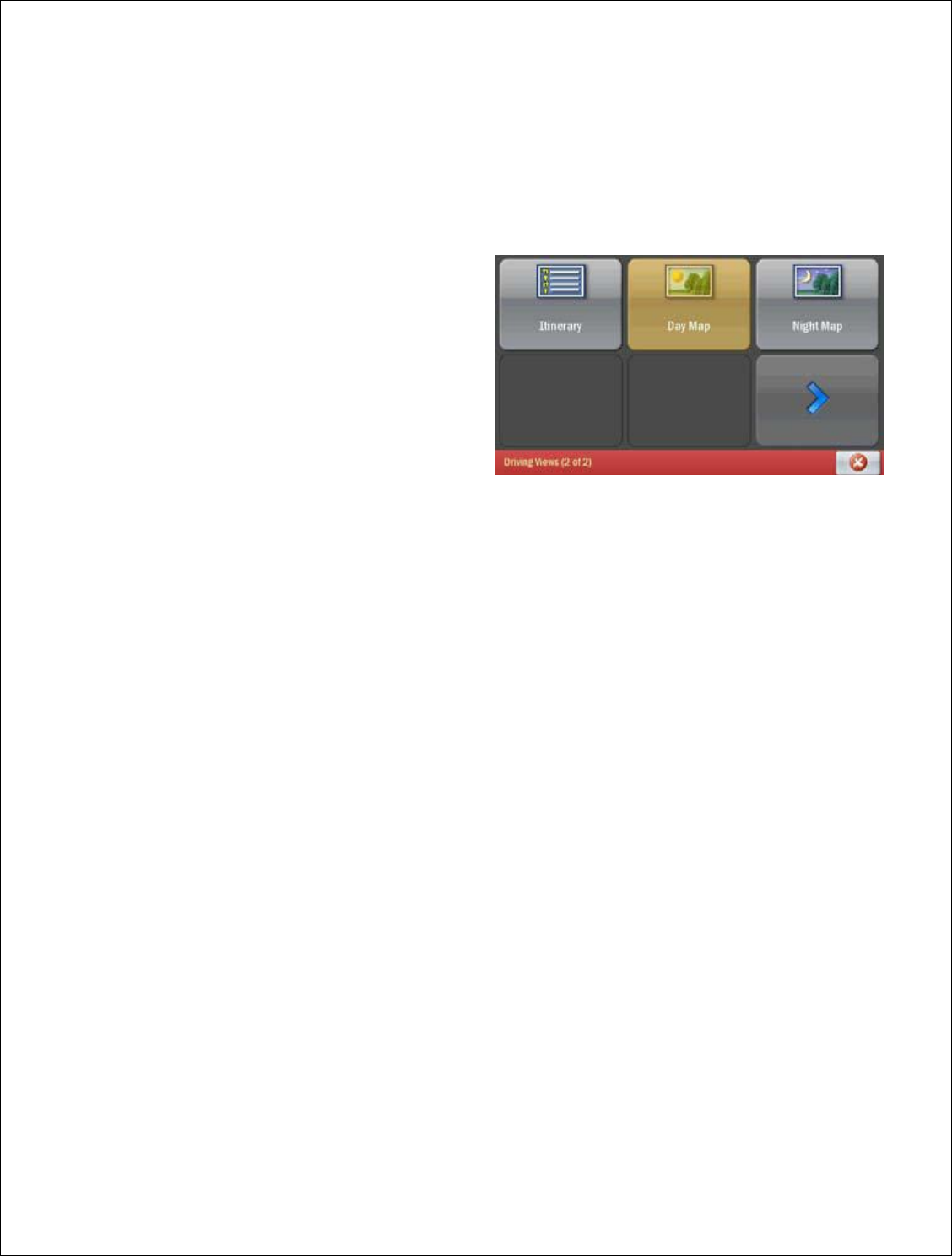
35
NIGHT MODE
Night mode can be activated on any of the display screen modes. It dims the GPS
display to reduce glare and eye strain when driving at night. The SPOTTER will
automatically switch to night mode based on the time and your location, or you can
do it manually from the Driving Views menu.
Tap Menu > Next> Driving Views>
Next > Night Mode scroll to the
nest page and select Night Map.
To switch off Night Mode, just
select Day Mode.
You can also alter the day and
night mode settings from the Map
styles screen. See Setting Map
Styles on page 40 for details.


















