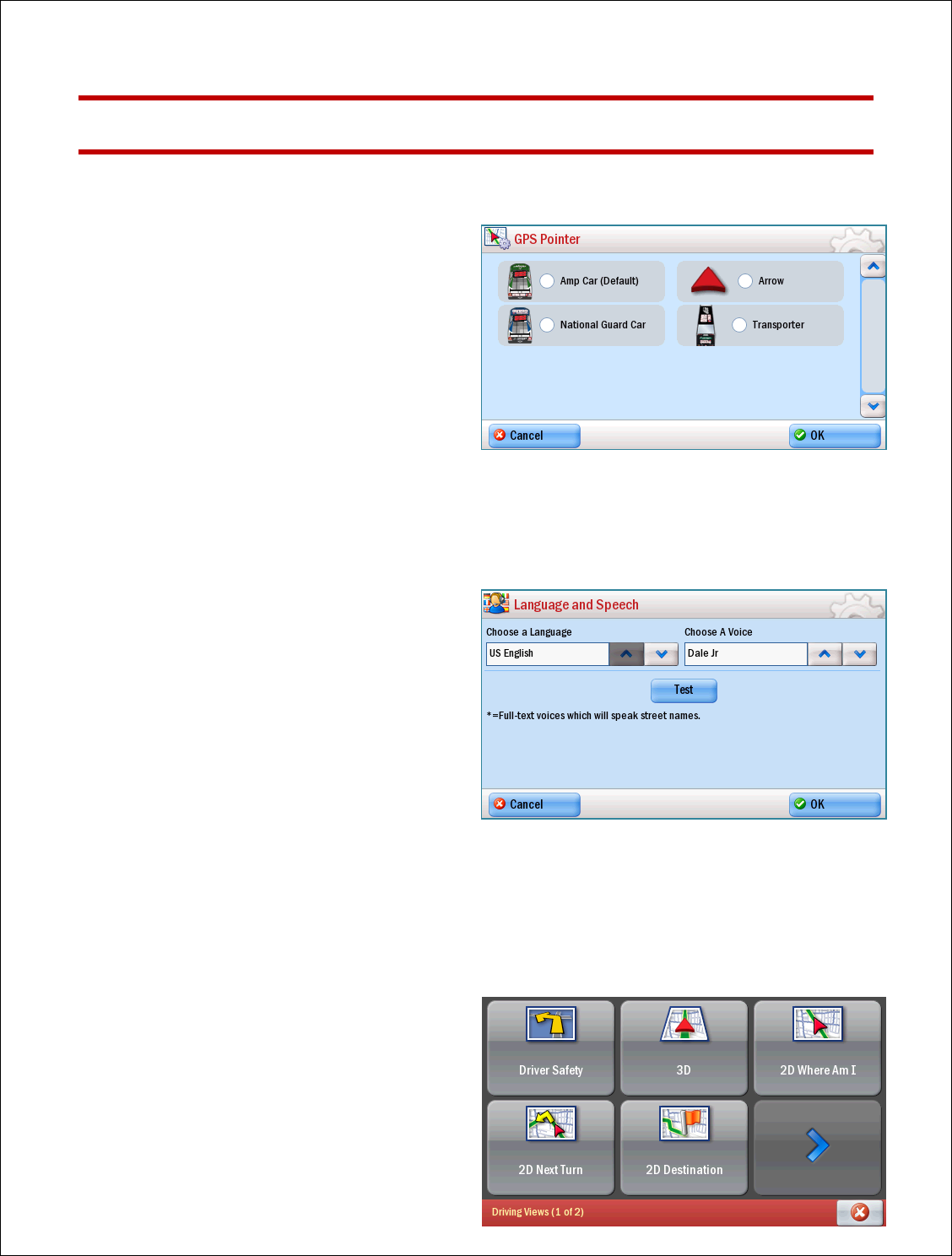
19
ON THE MOVE
CHANGE THE GPS POINTER
There are 4 GPS pointers from which to
choose. Select Menu>Setting> GPS
Pointer.
Tap on the vehicle of your choice, then
tap OK.
CHANGE THE VOICE
voice. In addition to Dale there
are multiple voices from which to
choose. Select Menu>Settings>Next>
Next> Language & Speech.
Learn more about the voice
options on page 43.
CHANGE THE DRIVING VIEW
There are multiple driving views to
choose from. Simply select Menu >
Next>Driving Views.
Learn more about the different
driving views pages 33-35.


















