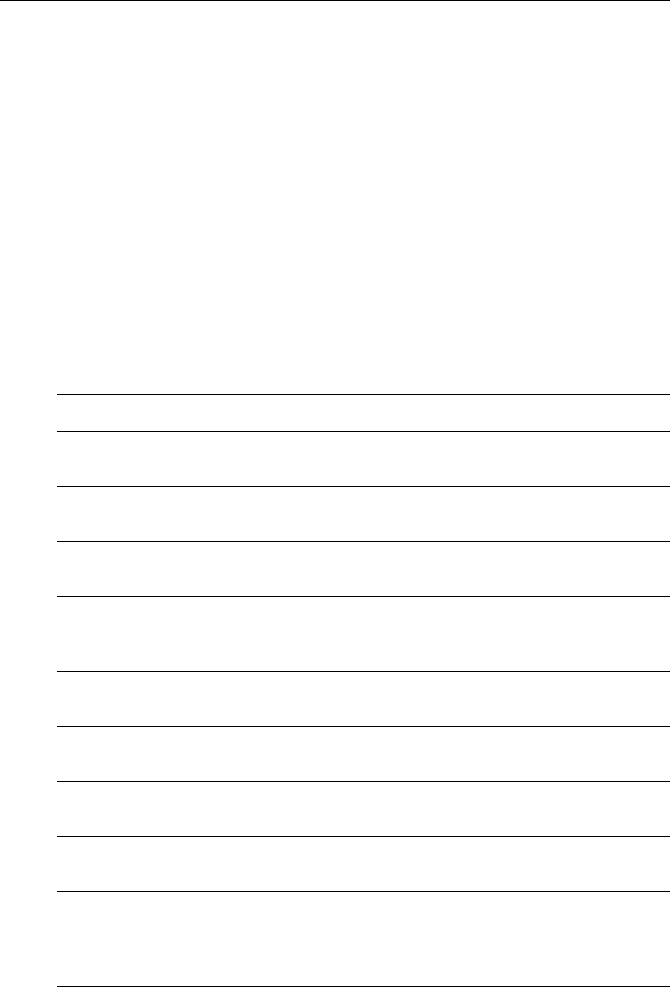
Chapter 3: Fault Finding & Maintenance 27
Chapter 3: Fault Finding & Maintenance
All Raymarine products are designed to provide many years of trouble-free
operation. We also put them through comprehensive testing and quality
assurance procedures before shipping.
This chapter provides information about identifying problems, interpreting
alarm messages, maintaining your SmartPilot and obtaining product
support.
If a fault occurs with your SmartPilot, use the fault finding tables in this
section to help identify the problem and provide a solution.If you cannot
resolve the problem yourself, refer to the product support information.
3.1 Fault finding
SYMPTOM POSSIBLE CAUSE and SOLUTION
Display is blank No power – check the power and SeaTalk fuses on
course computer, then check main fuse/circuit breaker.
Data page display shows sta-
tionary dashes
The control unit is not receiving necessary data from
other instruments – check cabling.
Display shows rotating dashes Compass calibration in progress (see SmartPilot Com-
missioning Guide).
Displayed compass heading
does not agree with the boat’s
compass
You have not calibrated the compass. Carry out the devi-
ation and alignment procedures (see SmartPilot Com-
missioning Guide).
No display bar on the display Rudder bar switched off in Display Calibration – select
RUDD BAR or STEER BAR
Rudder bar display moves in
opposite direction to rudder
Reverse the red and green rudder position sensor con-
nections at the course computer
Boat turns slowly and takes a
long time to come onto course
Rudder gain too low. Complete AutoLearn or increase
gain setting.
Boat overshoots when turning
onto a new course
Rudder gain too high. Complete AutoLearn or decrease
gain setting.
The SmartPilot ‘hunts’ when
trying to position the rudder
Adjust the RUDD DAMP setting (see SmartPilot Commis-
sioning Guide). Increase the damping one level at a time
until the autopilot stops hunting, and always use the
lowest acceptable value


















