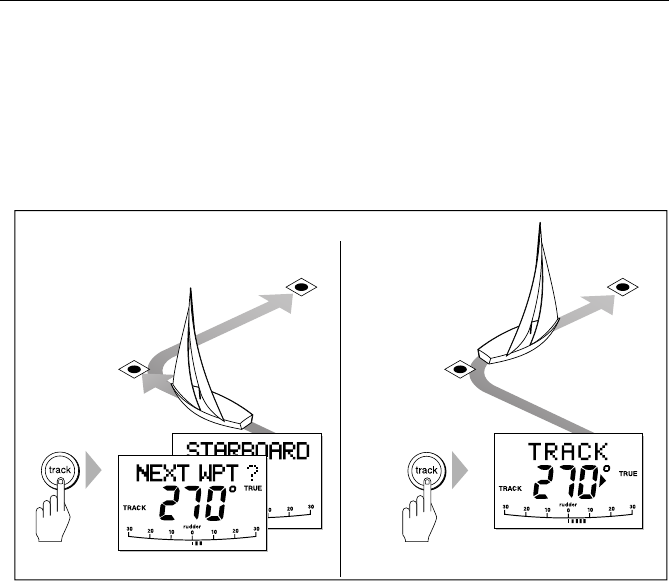
16 ST6001+ Smartpilot Controller Operating Guide
What happens when I arrive at a waypoint?
As the boat arrives at the target waypoint the chartplotter will select the next
target waypoint and transmit this to the SmartPilot. It will then detect the new
target waypoint name, sound a Waypoint Advance warning and display the
Waypoint Advance (NEXT WPT) screen. This shows the new bearing to the
next waypoint and the direction the boat will turn to acquire the new track.
How do I get to the next waypoint in a route?
When the Waypoint Advance warning sounds, the SmartPilot suspends
Track mode and maintains the current boat heading.To advance to the next
waypoint:
1. Check that it is safe to turn onto the new track.
2. Press the track key. This will cancel the Waypoint Advance warning and
turn the boat towards the next waypoint.
Note: If you do not press track to accept the Waypoint Advance, the Smart-
Pilot will maintain the current heading and continue sounding the warning.
How do I skip a waypoint? (SeaTalk chartplotters)
If you want to advance to the next waypoint before you have arrived at the
target waypoint, you can skip a waypoint by pressing track for 1 second. The
display will then show the Waypoint Advance screen for the next waypoint.
Check it is safe to turn, then press track to turn the boat towards the next
waypoint.
Target
Waypoint
New target
waypoint at 270˚
D5416-3
Next target
Waypoint at 270˚
Waypoint arrival Waypoint advance
Waypoint arrival and advance
Old target
Waypoint


















