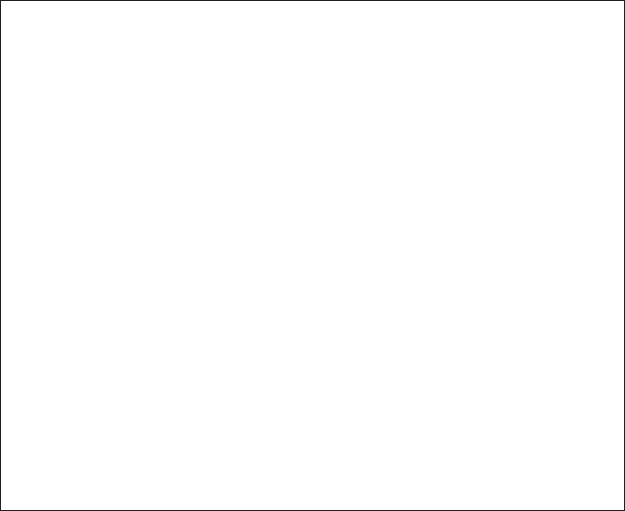
3
I. Profile and Its Function…………...................…..........………………………………………………….…4
I-1 Profile…….……...................…...............………………………………………………………….…4
I-2 Function……...................................…………………………………………………………….……5
II. How to Use……...............................…………………………………………………………………………6
II-1 Installation of the Hands-Free Car Kit ......................................….………………………..…..6
II-2 Optional mounting method..........................................................….………………………..…..7
II-3 Turn ontheHands-freeCarKit....…................................…………………………………….……8
II-4 PairtheHands-free CarKitwithYour Mobile Phone…......................................……8
II-5 Establish Link…………………………….............................……………………..……..9
II-6 2-linkoperationanditsLCD displaystatus….…..........……………………………………………10
II-7 LCDdisplaygeneral status…...…................................…….......…………..……………..……..11
II-8 AnsweranIncomingCall...…...................….........…………………………………………..…….14
II-9 Transfer Calls between thisHands-free CarKit and your Phone............................14
II-10 MakeaNew Call byUsing Voice Dialing.......................................…..…………………………14
II-11 Answerthe callwaiting..............................................................…....………………………….15
II-12 Mutethe Microphone …..............................…....…………………………………………….……15
II-13 End a Call……........…..........................…………………………………………………………….15
II-14 Reject a Call …….…….….........…….................………………………………………………….15
II-15 Redial Last Dialed Number…............................…………………………………….……………15
II-16 Adjust the Speaker Volume…….............................………………………………………………15
II-17 Turn off the Hands-freeCar Kit…............…..............…..…………………………..……………16
II-18 Autoconnection to theBluetooth MobilePhone.......………..…….............…………….16
III. Maintenance and Safe Use….............................……………………………………………………….16
IV. Package Contents……………………………………………………………………………………………16
FCC Interference Statement….........................................……………..……………………………………17
Bluetooth
Bluetooth
Bluetooth
TableofContent


















