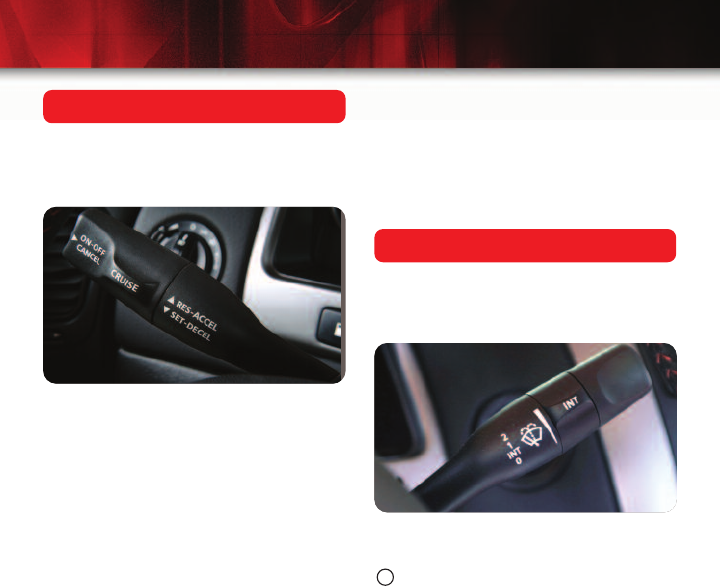
9
Windshield Wipers/Washers
The lever on the right side of the steer-
ing column operates the windshield
wipers and washer.
Set the controls to the following desired
position:
(Off): Turn off the wipers.
INT (Intermittent): Push the lever up
one position to turn on the intermittent
wipe function. In the INT position, the
wiper speed can be changed by rotating
the end of the lever. The wiper speed
will decrease as you rotate the control
upward:
1 (Low Speed): Move the lever to the
second position for slow, steady
wiping cycles.
2 (High Speed): Place the lever in the
third position for rapid wiping cycles.
To activate the windshield washer, pull
the lever toward you. The wipers will run
for a few cycles to clear the windshield.
See Section 3 of your Owner Manual.
Cruise Control
Use the Cruise Control function for
steady driving on relatively straight,
uncrowded roads.
To turn the Cruise Control system on or
off, press and release the ON-OFF-
CANCEL switch located on the Turn
Signal/Multifunction Lever. Cruise
Enabled will be momentarily displayed in
the Trip Computer window and the
Cruise indicator will remain displayed
while Cruise Control is enabled.
To set the speed, rotate the switch to the
SET-DECEL position. Active will then be
displayed next to Cruise in the Trip
Computer window, and the current vehi-
cle speed will be maintained.
While Cruise Control is in the Active
mode, rotating the switch to the ACCEL
or DECEL position will increase or
decrease the vehicle speed the Cruise
Control system maintains.
Pressing the brake pedal will cancel the
Active Cruise Control. A Cruise Inactive
message will be momentarily displayed
in the Trip Computer window and the
Active indicator will go out.
Rotating the switch to the RES
(Resume) position will reactivate the
Cruise Control system to the speed set
before the brake pedal was pressed.
Cruise and Active indicators will again
be displayed in the Trip Computer
window.
See Section 3 of your Owner Manual.


















