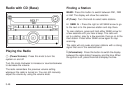This radio system is intended to:
• Keep drivers’ eyes on the road and hands on the
wheel.
• Minimize the number of steps required to perform
a task.
• Create a common interface in how drivers interact
with the system.
• Lock-out the use of systems that create
unnecessary and excessive attention demands on
the driver.
Notice: Before adding any sound equipment to
your vehicle, such as an audio system, CD player,
CB radio, mobile telephone, or two-way radio, make
sure that it can be added by checking with your
dealer. Also, check federal rules covering mobile
radio and telephone units. If sound equipment can
be added, it is very important to do it properly.
Added sound equipment may interfere with
the operation of your vehicle’s engine, radio, or
other systems, and even damage them. Your
vehicle’s systems may interfere with the operation
of sound equipment that has been added.
Notice: The chime signals related to seat belts,
parking brake, and other functions of your vehicle
operate through the GM radio/entertainment system.
If that equipment is replaced or additional
equipment is added to your vehicle, the chimes may
not work. Make sure that replacement or additional
equipment is compatible with your vehicle before
installing it. See Accessories and Modifications on
page 5-3.
Figure out which audio system is in your vehicle, find
out what your audio system can do, and how to operate
all of its controls.
Your vehicle has a feature called Retained Accessory
Power (RAP). With RAP, the audio system can be
played even after the ignition is turned off. See Retained
Accessory Power (RAP) on page 2-19 for more
information.
Your vehicle may have a navigation radio system.
The navigation system has built-in features intended to
minimize driver distraction. However, GM recognizes
the need to help educate drivers themselves about the
importance of minimizing their own distraction while
they are driving. Technology alone, no matter how
advanced, can never replace the driver’s own judgment.
Some tips to help you reduce distractions while
driving are contained in the Navigation System Manual.
For information on how to use this system, see the
“Navigation System” manual.
3-46