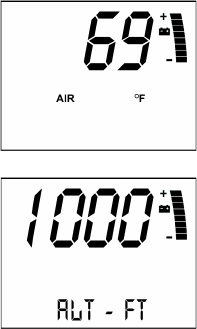
35
FEATURES
Instrumentation
MFD Digital Display Programs
Engine Program
Air Temperature (accessory)
The MFD displays actual air temperature.
Press and hold the MODE switch for ten sec-
onds to switch between standard and metric
units of measurement.
Altimeter (accessory)
The rider can calibrate the altimeter for cur-
rent atmospheric conditions. Altimeter accu-
racy will be +/-300 ft. (91 m) after adjustment.
TIP:When “ALt-FT” displays, the program is in the
standard mode. If only "ALt" displays, the
program is in the metric mode.
1. Enter the Engine Program.
2. Press and release the SET button until the
altimeter screen is active.
3. Press and hold the SET button for five seconds.
4. When the digits begin to flash, release the SET button.
5. Press and release the SET button to advance the reading in 50-foot
(15 m) increments, or press and hold the button to advance quickly.
Adjust the altitude display to within 50 ft. (15 m) of the current
altitude.
TIP:The gauge reads barometric pressure and allows the rider to compensate
for daily fluctuations in air pressure. The gauge can adjust the displayed
altitude to +/- 1300 ft. (396 m) from the preset value. It will adjust up to
+1300 ft. (396 m) above the calibrated altitude. Once the +1300 ft. (396 m)
offset has been reached, the next adjustment is -1300 ft. (396 m) from the
calibrated altitude, and 50 ft. (15 m) will be added to the altitude each time
the SET button is pressed.
6. Press the MODE button to hold the reading at the adjusted value. If
the MODE button is not pressed within five seconds, the gauge will
automatically save the new setting.


















