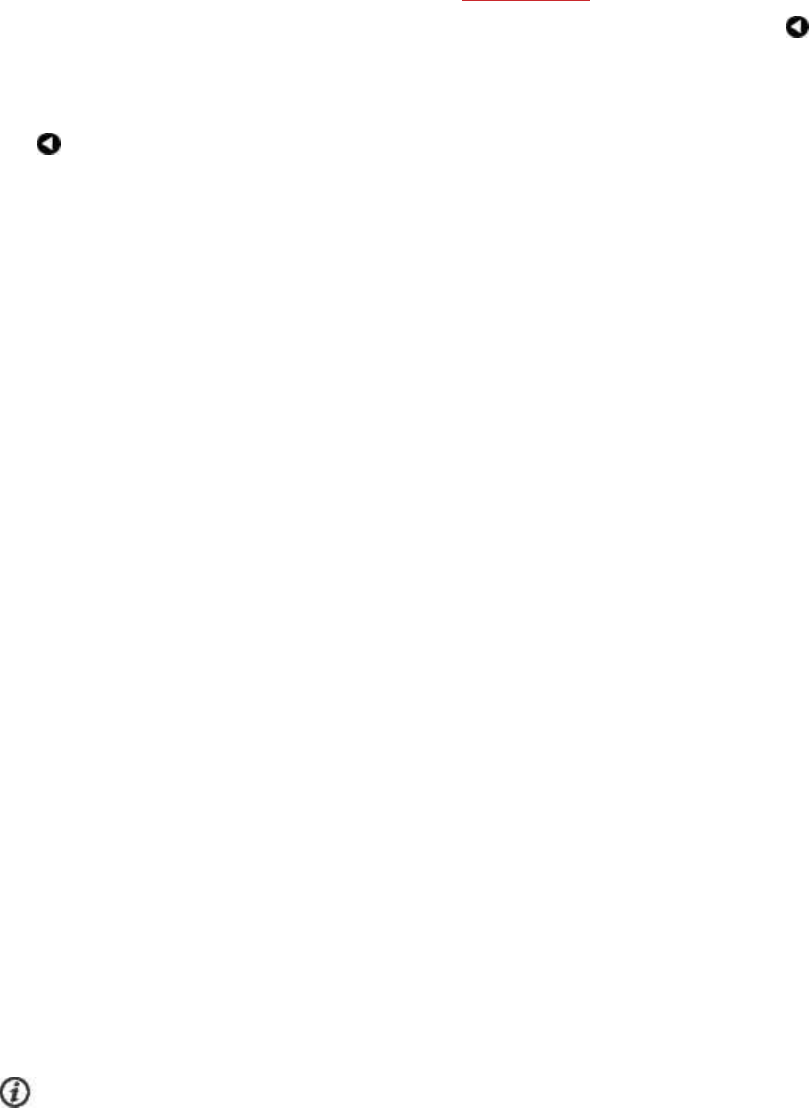
18
4. If you want to change an item, tap it and choose a new item from the list. The content of the list varies
slightly between different layouts. This is because some of the items (e.g. graphs) don't fit in all the lay-
outs. You can find a complete list of available items in Training Views.
5.
When the layout is complete, confirm and return to the TRAININGVIEWS menu by tapping .
6. If you want to set more training views for the profile, repeat the steps 1-5 .
7. To set Lap view on, tick the box in the Lap view field.
8.
Tap in TRAININGVIEWS menu to save your changes.
HR VIEW
Choose % (percent of maximum heart rate) or bpm (beats per minute).
SPEED VIEW
Choose km/h or min/km.
TRAINING SOUNDS
Choose Mute, Soft, Loud and Very loud.
GPS
Set GPS function On/Off.
AUTOMATIC PAUSE
Tick the box to turn the function on.
Tap Activation speed to set the speed at which recording is paused.
AUTOMATIC LAP
Tick the box to turn the function on, then set the automatic lap Duration or Distance.
FRONT BUTTON TAKES LAP
Set the function On/Off. If you set the function on, pressing the front button takes a lap when you're recording
a session.
By default, the function is on in Road cycling, Mountain biking and Indoor cycling.
Pressing and holding the front button pauses recording.


















