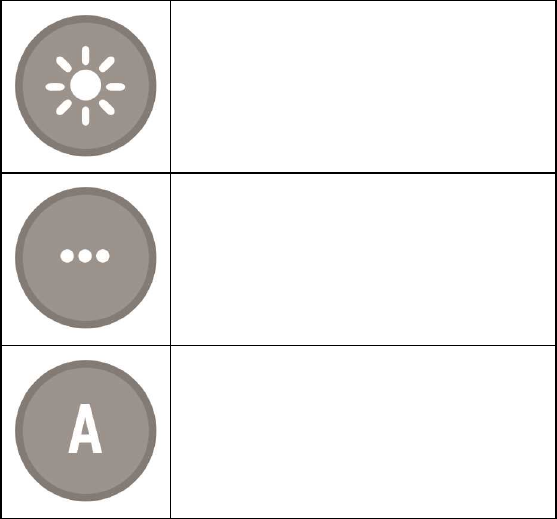
16
FRONTLIGHT
The function of the frontlight on the top edge of the V650 is to optimize your cycling security in dark conditions.
It's an intelligent feature that you can set to turn on automatically when it gets dark and to turn off when it gets
bright. Alternatively, you can manage it manually from the pull-down menu.
Manual: Manage the frontlight manually from the pull-down menu. Adjust the Blink rate* by dragging the
slider.
Automatic: The V650 turns the frontlight on and off according to light conditions. Adjust the Activation level
and the Blink rate* by dragging the slider.
Frontlight settings in pull-down menu
Tap to turn the frontlight on or off.
Tap to set blink mode on or off.
Tap to set the automatic frontlight on or off.
DISPLAY BACKLIGHT
Manual:The backlight turns on each time you touch the screen, press a button, get a notification or an alarm.
It remains bright for 15 seconds, then goes dim again.
Always on: The backlight is always on.
Automatic: The backlight turns on and off automatically according to light conditions when you're recording a
session. In other modes it works the same way as manual backlight. You can adjust the Activation level by
dragging the slider.


















