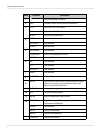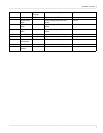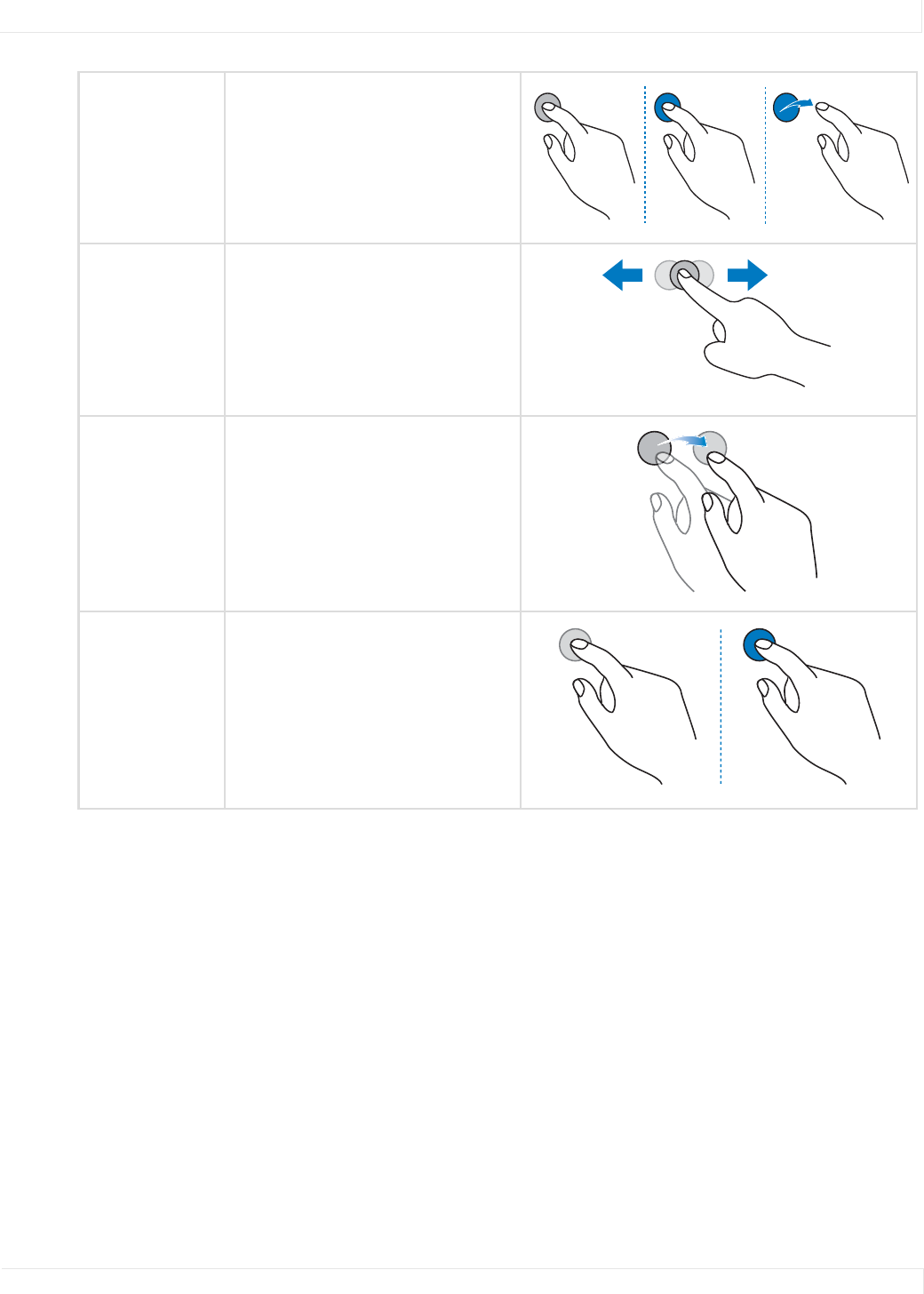
Touchscreen MultiTouch Driver Installation
PS4661T and PS5561T User Guide 29
Touchscreen MultiTouch Driver Installation
1 With the PC on, plug in the USB memory stick to the USB drive.
2 Locate and open the USB drive.
3 Double-click on the “mt_driver_kitV4.1212RC2” to install the driver.
4 Follow installation prompts until driver installation is complete.
Once driver installation is complete, the touchscreen is ready for use.
Right-click Press on the target. Hold and wait
for a blue ring to appear. Release
your finger.
Drag or select Drag one finger left or right.
Pan
up/down/back
/forward
Quickly drag your finger (flick) in
a desired direction.
Wake up from
Windows sleep
mode (S3)
Press and hold for four seconds.