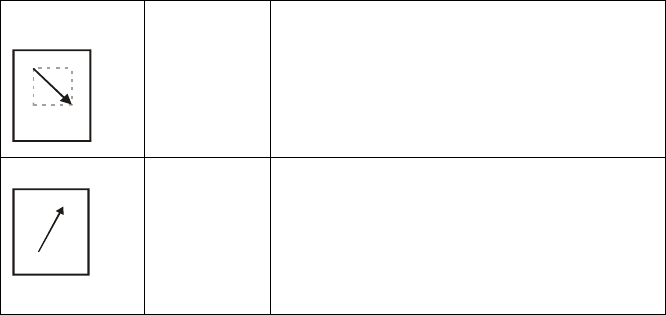
Ostia User Manual
Page 13
One Touch Re-Route: If you find yourself off-route (voice prompts will let you know that
you are off-route while you are traveling), simply push the Action Button* on your
Pocket PC to calculate a new route from your current location to the destination.
*Note: The Action Button may differ from one Pocket PC to another.
5.2 View controls
Here are some tips for controlling map viewing. You may find other techniques unique
to your Pocket PC that allows you to change the current map view.
Zoom In
View a
smaller
section of
the map
with more
detail.
To zoom in for a more detailed view, use
your stylus to draw a rectangle on the
map (from upper left to lower right). A
best-fit scale is used to display the
enclosed rectangular area on your Pocket
PC screen.
Zoom Out
View a
larger
section of
the map
with less
detail.
To zoom out, use your pointing device to
make a line from lower left to upper right.
SECTION 6: Tips on Getting Started
Try the following exercise to develop and practice your map skills
• Set your home as a route origin.
• Set the nearest friend’s home as a route destination.
• Find the route between your home and friend’s home
• Enable Simulation Mode to experience car navigation virtually.
SECTION 7: GPS (optional)
Two ultra compact, lightweight, integrated types of GPS receiver (iGPS-180 and iGPS-
CF) are available from Pharos as an option. The iGPS receivers feature rapid
positioning, instant reacquisition, low power consumption, and a water resistant
enclosure.
7.1 Required Components for a Pocket PC Navigator System
• Windows CE based Pocket PC or Handheld PC
• Ostia Software
•
iGPS receiver *
*The iGPS receiver PocketPak and instructions are available in kit form for most models of
Windows CE based Pocket PC’s. See your dealer or our website
(http://www.pharosgps.com) for details.


















