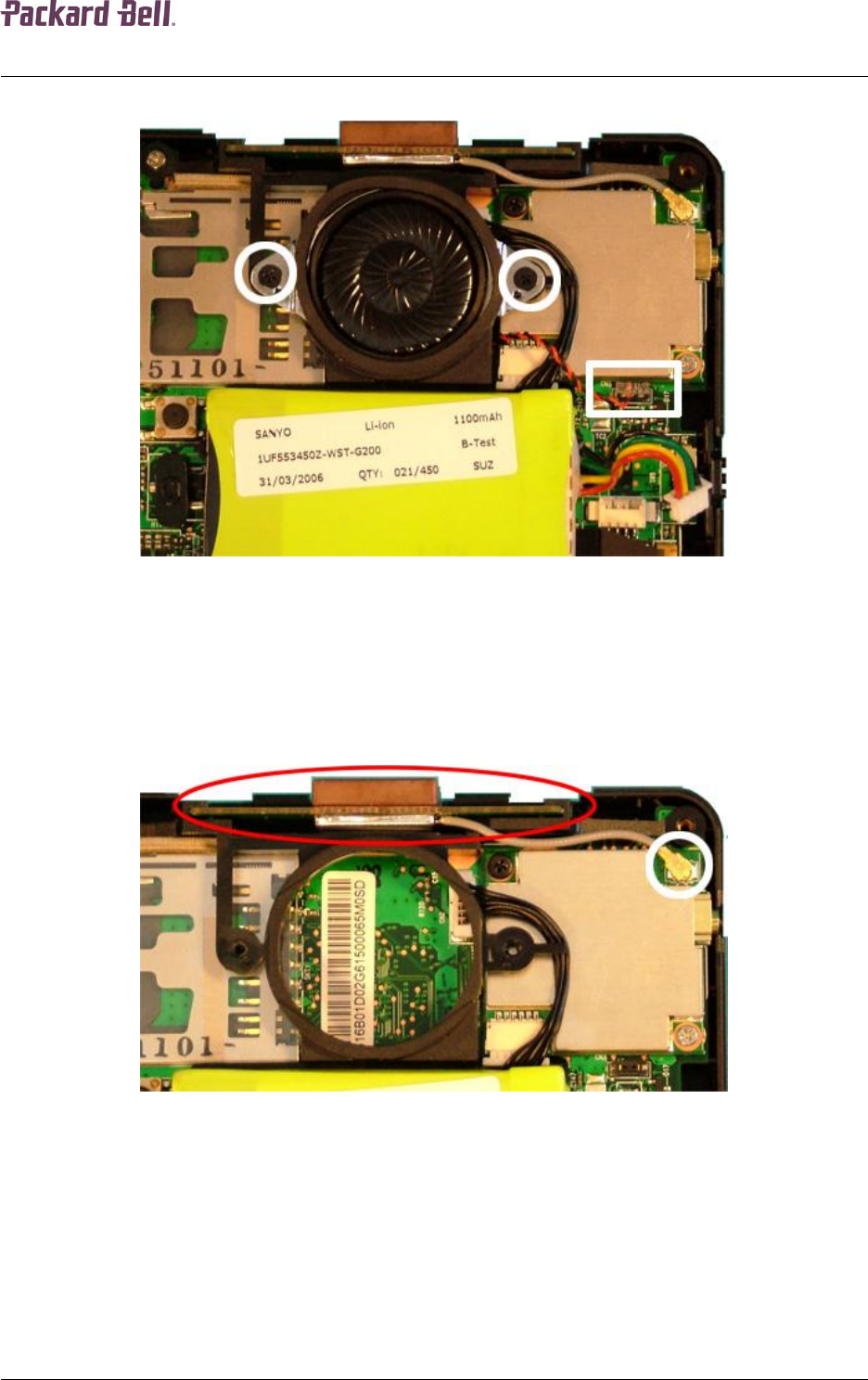
3
3. Remove the two screws that secure the speaker to the antenna holder (see the circles in Fig. 3).
The Antenna
Perform the following steps to remove the antenna:
1. Disconnect the GPS antenna from the Mainboard (see the circle to your right in Fig. 4).
2. Slide the GPS antenna upwards out of its holder.
The Antenna Holder
To remove the antenna holder, follow the steps below:
1. Remove the screw that secures the antenna holder (see the circle in Fig. 5).
Fig. 3 Speaker screws and cable connector.
Fig. 4 The GPS antenna and cable connector.










