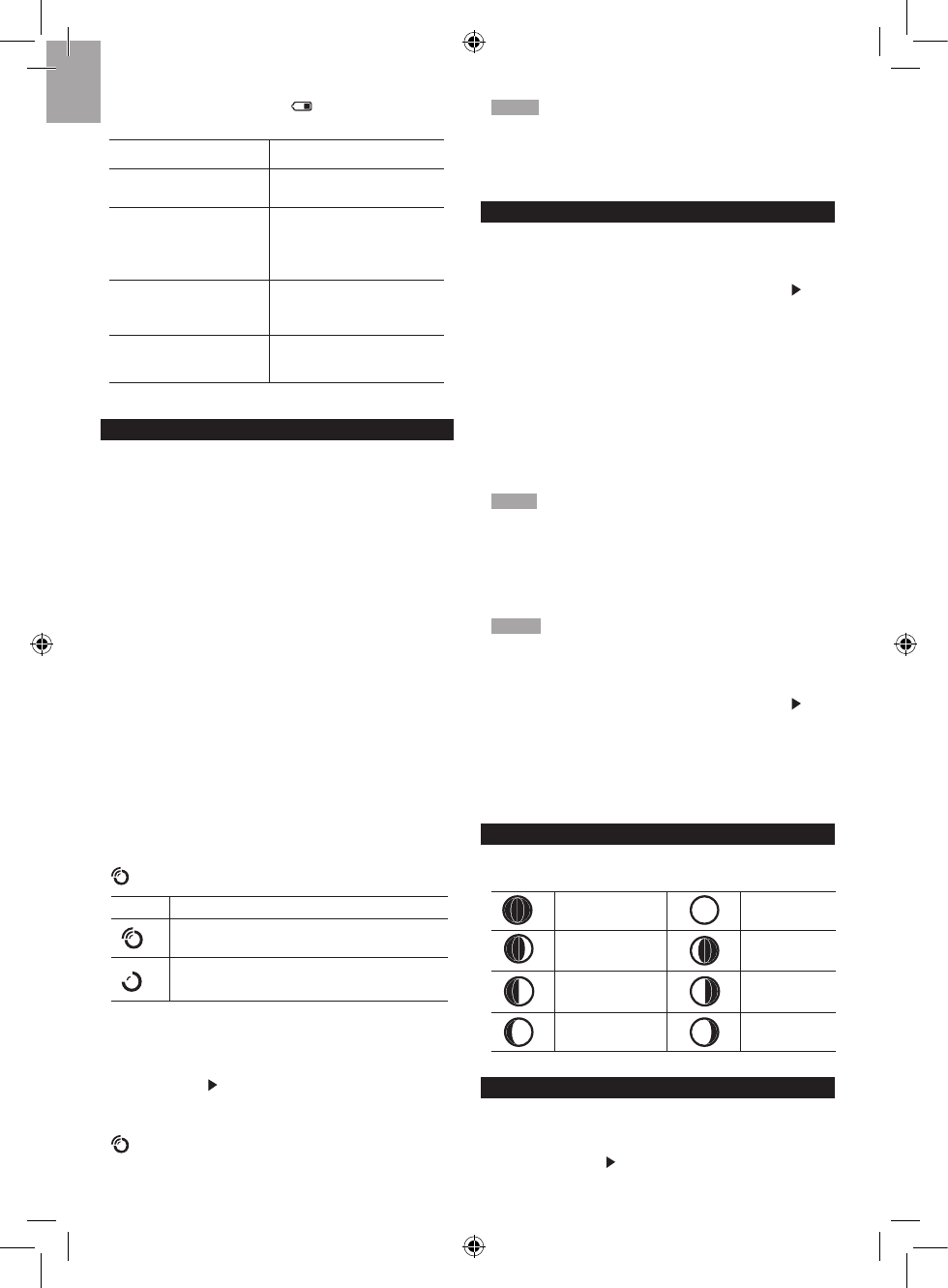
6
EN
The battery icon indicator may appear in the
following areas:
AREA MEANING
Weather Forecast Area
Battery in the base station
is low.
Temperature or
Humidity Area
The displayed channel
indicates the outdoor
sensor for which battery
is low.
Wind Speed / Wind
Direction / Wind Chil
Area
Battery in the wind
sensor is low.
UVI / Barometer /
Rainfall Area
Battery in the UV / Rain
sensor is low.
CLOCK RECEPTION
This product is designed to synchronize its calendar
clock automatically once it is brought within range of a
radio signal:
WMR80:
• EU: DCF-77 signal: within 1500 km (932 miles) of
Frankfurt, Germany.
• UK: MSF-60 signal: within 1500 km (932 miles) of
Anthorn, England.
WMR80A:
• WWVB-60 signal: within 3200km (2000 miles) of Fort
Collins Colorado.
WMR80 only - slide the EU / UK switch to the appropriate
setting based on your location. Press
RESET whenever
you change the selected setting.
The reception icon will blink when it is searching for a
signal. If the radio signal is weak it can take up to 24
hours to get a valid signal reception.
indicates the status of the clock reception signal.
ICON MEANING
Time is synchronized. Receiving signal is
strong
Time is not synchronized. Receiving signal
is weak
To enable (and force a signal search) / disable the
clock radio reception (clock synchronization):
1. Press SELECT to navigate to the Clock / Calendar /
Alarm Area. will show next to the Area.
2. Press and hold SEARCH.
appears when it is enabled.
NOTE For best reception, the base station should be
placed on a flat, non-metallic surface near a window in an
upper floor of your home. The antenna should be placed
away from electrical appliances and not be moved around
when searching for a signal.
CLOCK / CALENDAR
To manually set the clock:
(You only need to set the clock and calendar if you have
disabled the clock radio reception).
1. Press
SELECT to navigate to the Clock Area. will
show next to the Area.
2. Press and hold MODE to change the clock setting.
The setting will blink.
3. Press + / - to increase / decrease the setting value.
4. Press
MODE to confirm.
5. Repeat steps 3 to 4 to set the time zone offset hour
(+ / -23 hours), 12 / 24 hour format, hour, minute,
year, date / month format, month, date and weekday
language.
NOTE If you enter +1 in the time zone setting, this will
give you your regional time plus 1 hour.
If you are in the US (WMR80A only) set the clock to:
0 for Pacific time +1 for Mountain time
+2 for Central time +3 for Eastern time.
NOTE The weekday is available in English, French,
German, Italian, Spanish or Russian.
To change the clock display:
1. Press
SELECT to navigate to the Clock Area. will
show next to the Area.
2. Press
MODE to toggle between:
• Clock with Seconds
• Clock with Weekday
• Calendar
MOON PHASE
The Calendar must be set for this feature to work (see
Clock / Calendar section).
New Moon Full Moon
Waxing
Crescent
Waning
Gibbous
First quarter
Third
quarter
Waxing
Gibbous
Waning
Crescent
AUTO SCANNING FUNCTION
To activate the outdoor temperature and humidity
auto-scan function:
1. Press SELECT to navigate to the Temperature or
Humidity Area. will show next to the Area.
WMR80_IM_EN_R1.indd 6 2008.7.1 7:11:36 PM















